[K3RN3LCTF 2021] Twizzty Buzzinezz
| Attachments |
|---|
| honeycomb.py |
Challenge:
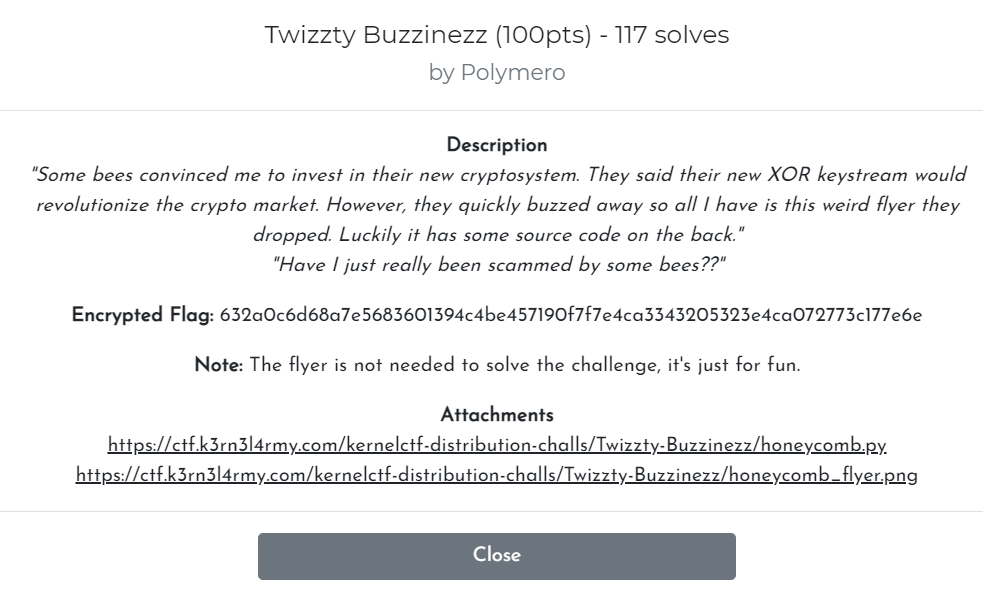
Analyzing the algorithm
Contents of honeycomb.py:
#!/usr/bin/env python3
#
# Polymero
#
# Imports
import os
FLAG = b'flag{...REDACTED...}'
class HoneyComb:
def __init__(self, key):
self.vals = [i for i in key]
def turn(self):
self.vals = [self.vals[-1]] + self.vals[:-1]
def encrypt(self, msg):
keystream = []
while len(keystream) < len(msg):
keystream += self.vals
self.turn()
return bytes([msg[i] ^ keystream[i] for i in range(len(msg))]).hex()
hc = HoneyComb(os.urandom(6))
print(hc.encrypt(FLAG))
Let’s understand how the encryption algorithm works:
- The
HoneyCombobject is initiated with a byte string. The contents of this string will be copied over into a list called vals, where each element is a byte in the byte string. - The FLAG variable, which is also a byte string, is then passed into the
encrypt()function of the HoneyComb object, where:- An empty list called keystream is generated.
- While the length of keystream is less than the length of FLAG, it will:
- append vals to keystream
- run the turn() function, which ‘rotates’ the contents of vals leftwards (anti-clockwise)
- Once the length of keystream is >= length of the FLAG, it will XOR each element in FLAG with each element in keystream in order
- The ciphertext is then returned in hex format
Cracking the key
From the challenge, we have the ciphertext in hex:
632a0c6d68a7e5683601394c4be457190f7f7e4ca3343205323e4ca072773c177e6e
Without the original key that the HoneyComb object was initiated with, we will not be able to decrypt the ciphertext.
Fortunately for us, since we know that all flags have a standardized format:
flag{…}
We know that the first 5 characters in the plaintext is definitely: ‘flag{‘
We also know that the key used to encrypt the flag is 6 bytes in length, from hc = HoneyComb(os.urandom(6)).
This means that ‘flag{‘ will be encrypted with the first 5 original bytes in the key, before any turn() is made.
Since the encryption is done with just a simple XOR operation, we can find the first 5 bytes of the key by XORing the first 5 bytes of the plaintext ( ‘flag{‘ ) with the first 5 bytes of the ciphertext.
To find out the 6th byte in the key, we can brute-force the value as it has a small range from 0-255.
Find the first 5 bytes of the key:
cipher_text = bytes.fromhex('632a0c6d68a7e5683601394c4be457190f7f7e4ca3343205323e4ca072773c177e6e')
known_flag = b'flag{'
known_cipher = cipher_text[:5]
# XOR the first 5 bytes of the key with 'flag{'
known_key = bytes(a ^ b for a, b in zip(known_flag, known_cipher))
known_key_list = list(known_key)
print(known_key_list)
# this gives us the first 5 bytes of the key: [5, 70, 109, 10, 19]
Brute-force the decryption
To decrypt the ciphertext, we just reuse the encrypt() function from the HoneyComb class. We also brute-force the decryption by trying to decrypt the ciphertext with all possible values of the 6th key byte (0-255).
Decrypt the ciphertext by brute-forcing the 6th bit of the key:
class HoneyComb:
def __init__(self, key):
self.vals = [i for i in key]
def turn(self):
self.vals = [self.vals[-1]] + self.vals[:-1]
def encrypt(self, msg):
keystream = []
count = 0
while len(keystream) < len(msg):
count += 1
keystream += self.vals
self.turn()
return bytes([msg[i] ^ keystream[i] for i in range(len(msg))]).hex()
# we have the following key stream: [5, 70, 109, 10, 19, i], where i is unknown
for i in range(256):
hc = HoneyComb([5, 70, 109, 10, 19, i])
result = hc.encrypt(cipher_text)
print(bytes.fromhex(result))
Results:
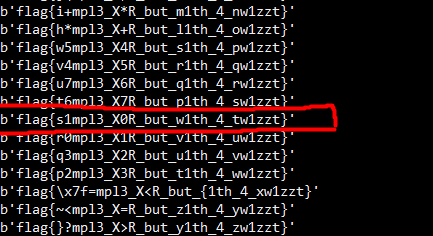
After scanning through all of the results, I managed to find the flag!
Flag: flag{s1mpl3_X0R_but_w1th_4_tw1zzt}
