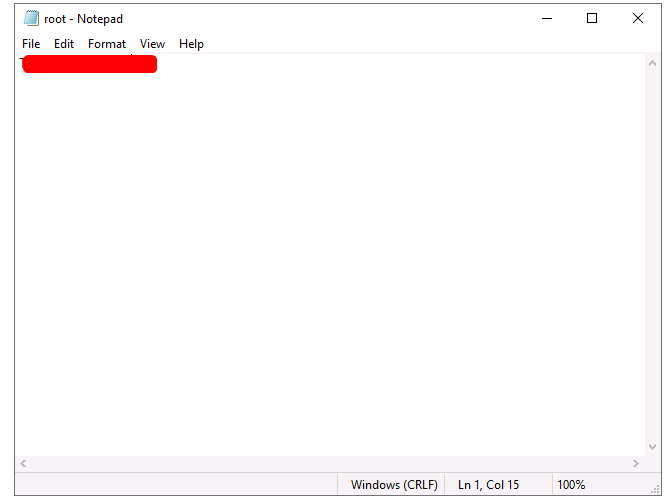Anthem
| Difficulty | IP Address | Room Link | ||||
|---|---|---|---|---|---|---|
| Easy | 10.10.188.43 | Anthem |
[ Let’s run nmap and check what ports are open. ]
As always, we start off with a nmap scan on the target machine.
sudo nmap -Pn -sC -sV -vv -T4 -p- 10.10.188.43
Results:
PORT STATE SERVICE REASON VERSION
80/tcp open http syn-ack ttl 125 Microsoft HTTPAPI httpd 2.0 (SSDP/UPnP)
3389/tcp open ms-wbt-server syn-ack ttl 125 Microsoft Terminal Services
| rdp-ntlm-info:
| Target_Name: WIN-LU09299160F
| NetBIOS_Domain_Name: WIN-LU09299160F
| NetBIOS_Computer_Name: WIN-LU09299160F
| DNS_Domain_Name: WIN-LU09299160F
| DNS_Computer_Name: WIN-LU09299160F
| Product_Version: 10.0.17763
|_ System_Time: 2021-12-11T03:03:13+00:00
| ssl-cert: Subject: commonName=WIN-LU09299160F
| Issuer: commonName=WIN-LU09299160F
| Public Key type: rsa
| Public Key bits: 2048
| Signature Algorithm: sha256WithRSAEncryption
| Not valid before: 2021-12-10T02:53:07
| Not valid after: 2022-06-11T02:53:07
| MD5: 0669 53dc 5021 7f3b c393 727a 647d a371
| SHA-1: 4f63 34c5 3613 82e0 68ed ef6a f64d e2c8 79e4 46fe
| -----BEGIN CERTIFICATE-----
[REDACTED]
|_-----END CERTIFICATE-----
|_ssl-date: 2021-12-11T03:04:26+00:00; +2s from scanner time.
Service Info: OS: Windows; CPE: cpe:/o:microsoft:windows
Ports 80 and 3389 are open.
[ What port is for the web server? ]
Port 80
[ What port is for remote desktop service? ]
Port 3389
[ What is a possible password in one of the pages web crawlers check for? ]
Let’s take a look at the HTTP website:
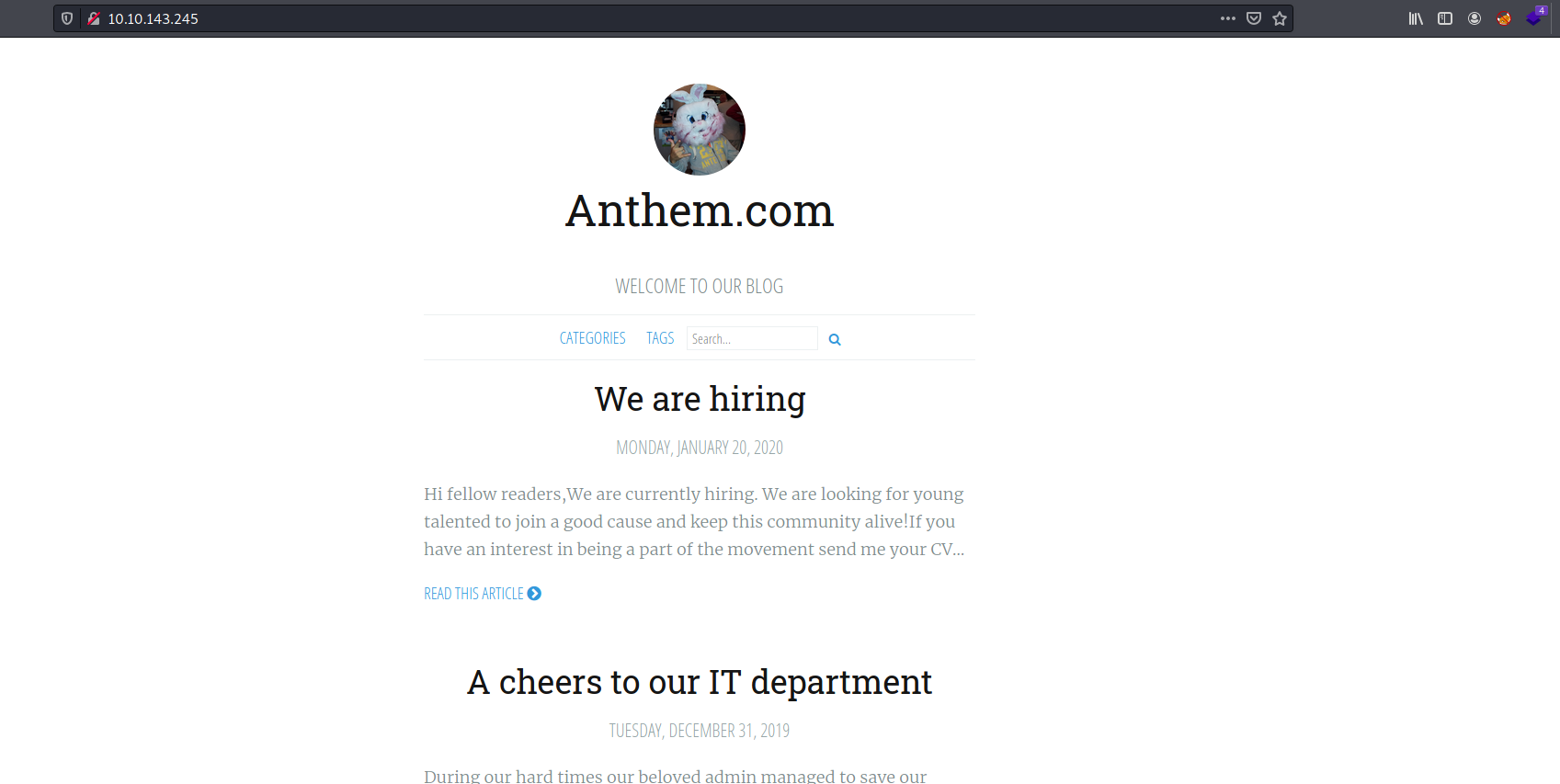
Looks like we have a blog.
Before doing our happy-path enumeration, let’s check out some low-hanging fruit, starting off with the robots.txt file:
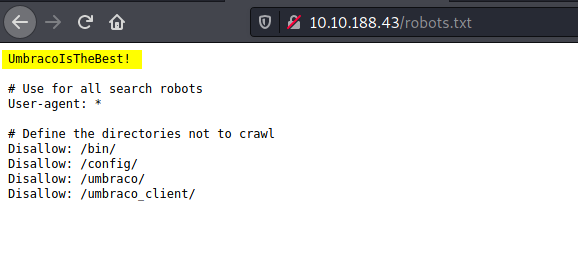
The possible password is:
UmbracoIsTheBest!
[ What CMS is the website using? ]
From the robots.txt file, we also find some disallowed directories: /umbraco/ and /umbraco_client/
The CMS being used is: umbraco
[ What is the domain of the website? ]
The domain is: anthem.com
[ What’s the name of the Administrator ]
There are two blog posts on the website. Let’s take a look at the earliest one:
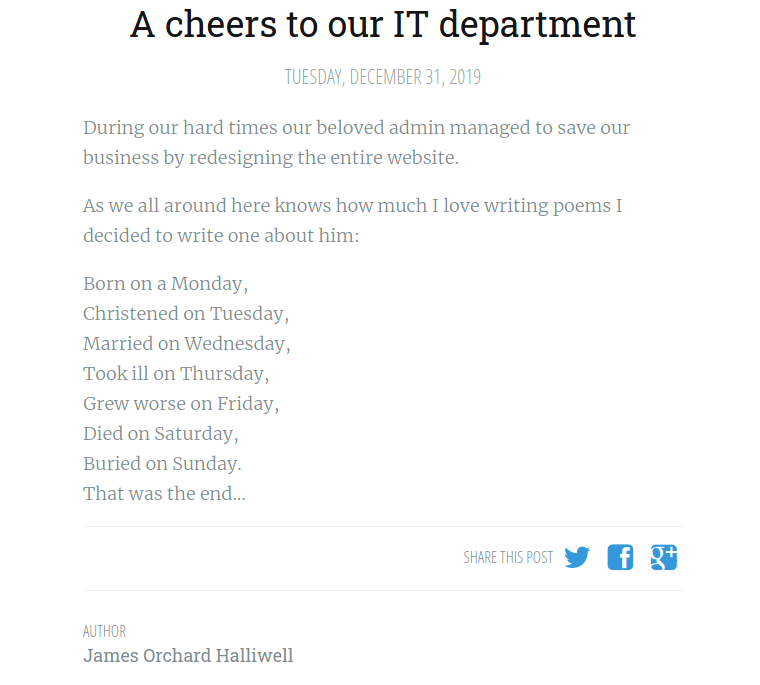
The post contains a poem that is dedicated towards the admin of the blog. Doing a Google search of the poem reveals the name of the admin:

Admin’s name: Solomon Grundy
[ Can we find the email address of the administrator? ]
Let’s take a look at the other blog post:
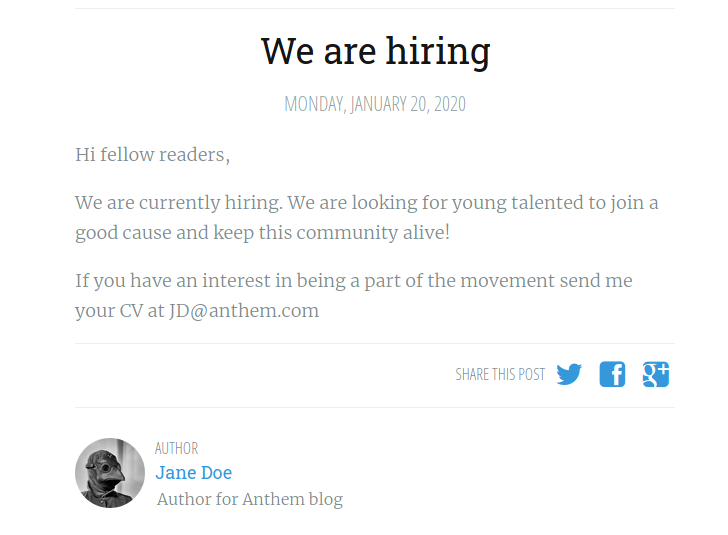
The post is by Jane Doe and we find out that her email is JD@anthem.com.
By that logic, Solomon Grundy’s email address is: SG@anthem.com
[ What is flag 1? ]
Flag 1 can be found in the source code of the ‘We are hiring’ blog post:
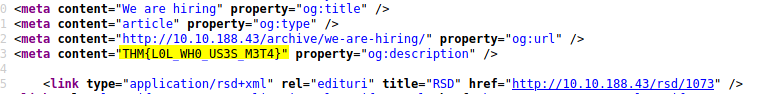
[ What is flag 2? ]
Flag 2 can be found in the source code of the main page:
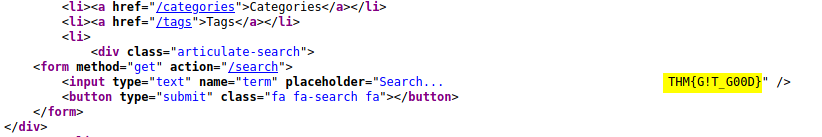
[ What is flag 3? ]
Flag 3 can be found by clicking on Jane Doe’s profile:
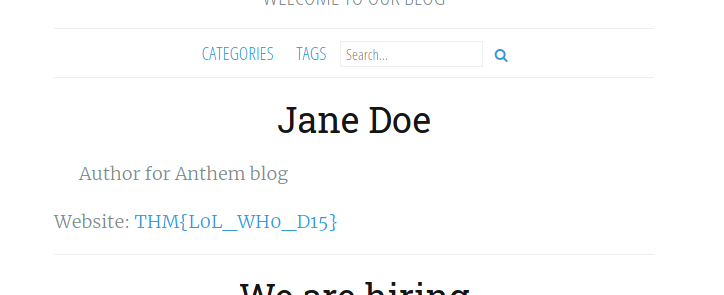
[ What is flag 4? ]
Flag 4 can be found in the source code of the ‘A cheers to…’ blog post:
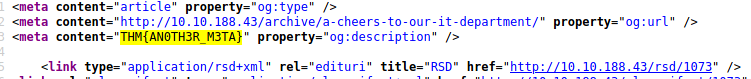
[ Let’s figure out the username and password to log in to the box.(The box is not on a domain) ]
![]()
[ Gain initial access to the machine, what is the contents of user.txt? ]
If we navigate to /umbraco, we can find a login page:
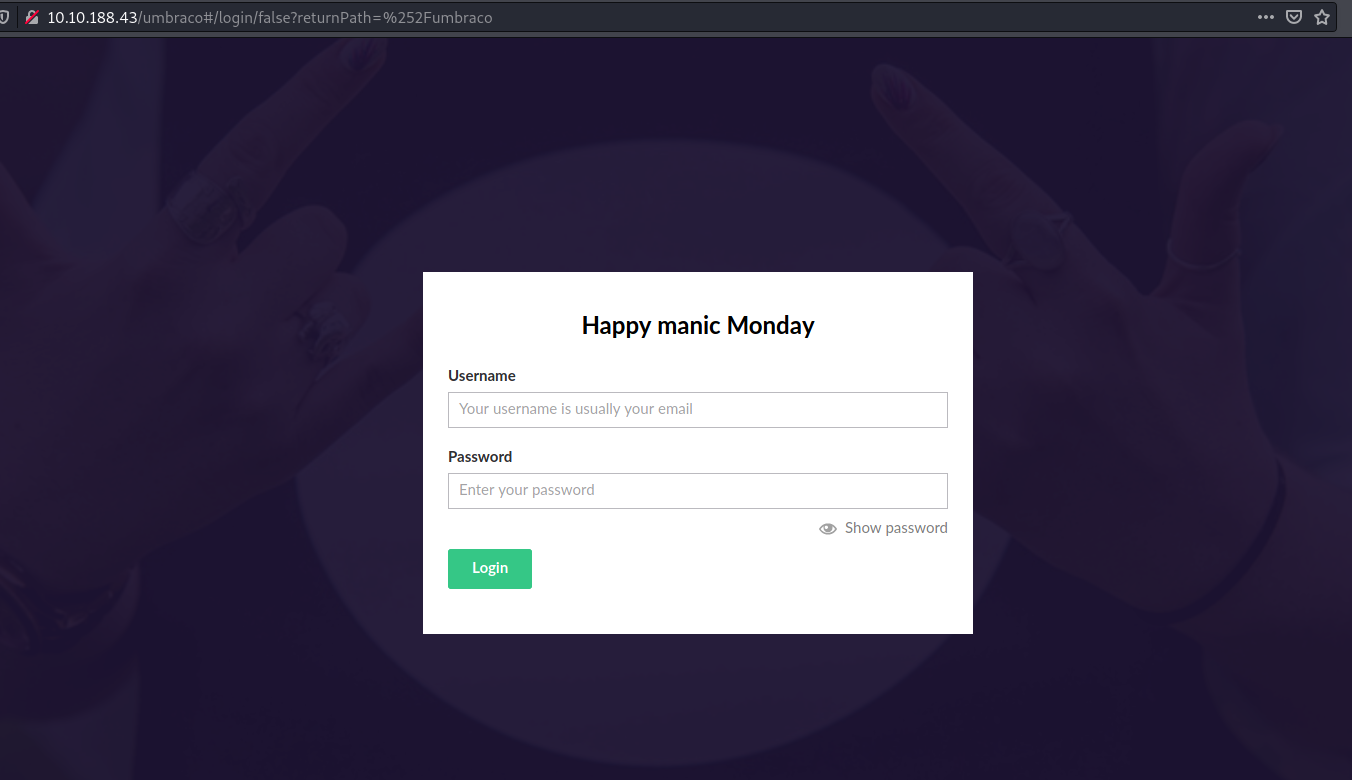
Let’s log into Umbraco with the the following credentials:
SG@anthem.com : UmbracoIsTheBest!
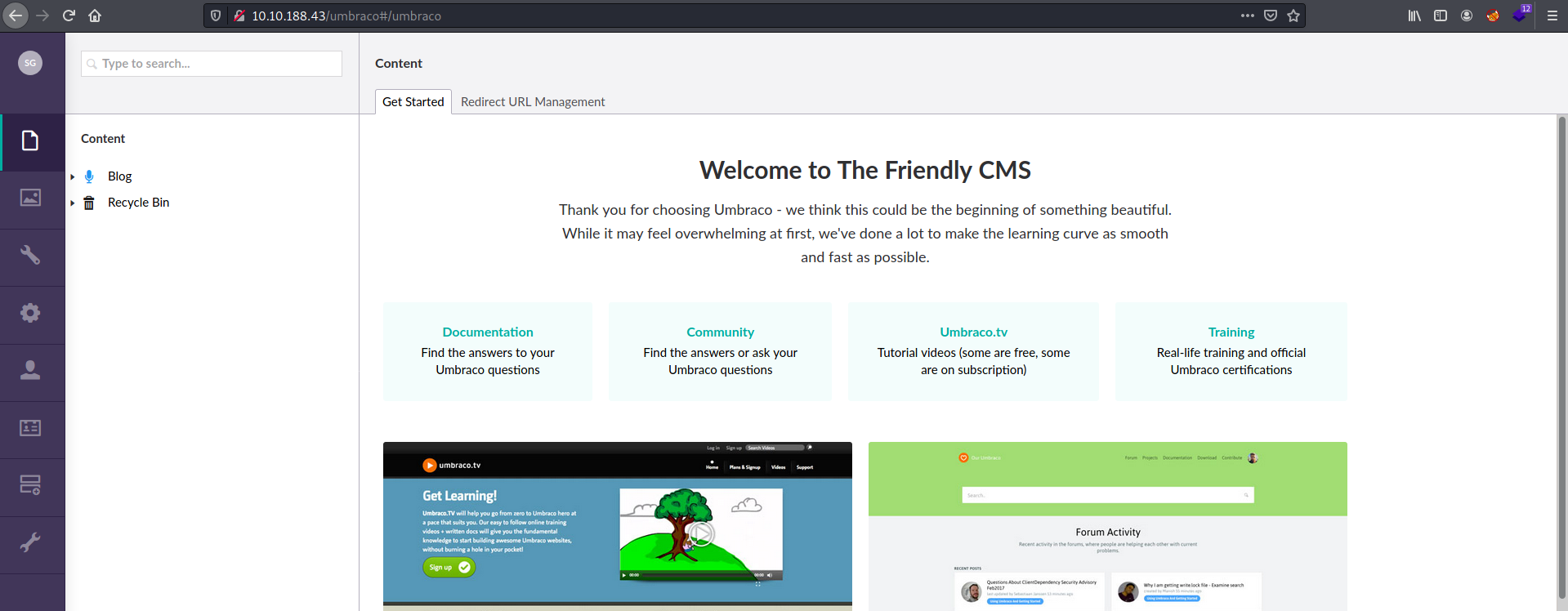
From the Help section located on the left-bar, we find out that the version of Umbraco running is 7.15.4:
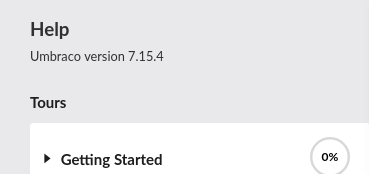
Unfortunately, I was unable to find a working exploit for this version. I spent quite some time doing some manual enumeration of the CMS site, but was unable to find any potential points to launch an attack.
After some time, I remembered that Microsoft Remote Desktop Services (also known as Terminal Services) was running on port 3389. A potential set of credentials that we can use to log into the machine could be:
sg : UmbracoIsTheBest!
Let’s try it out!
rdesktop -u sg 10.10.188.43
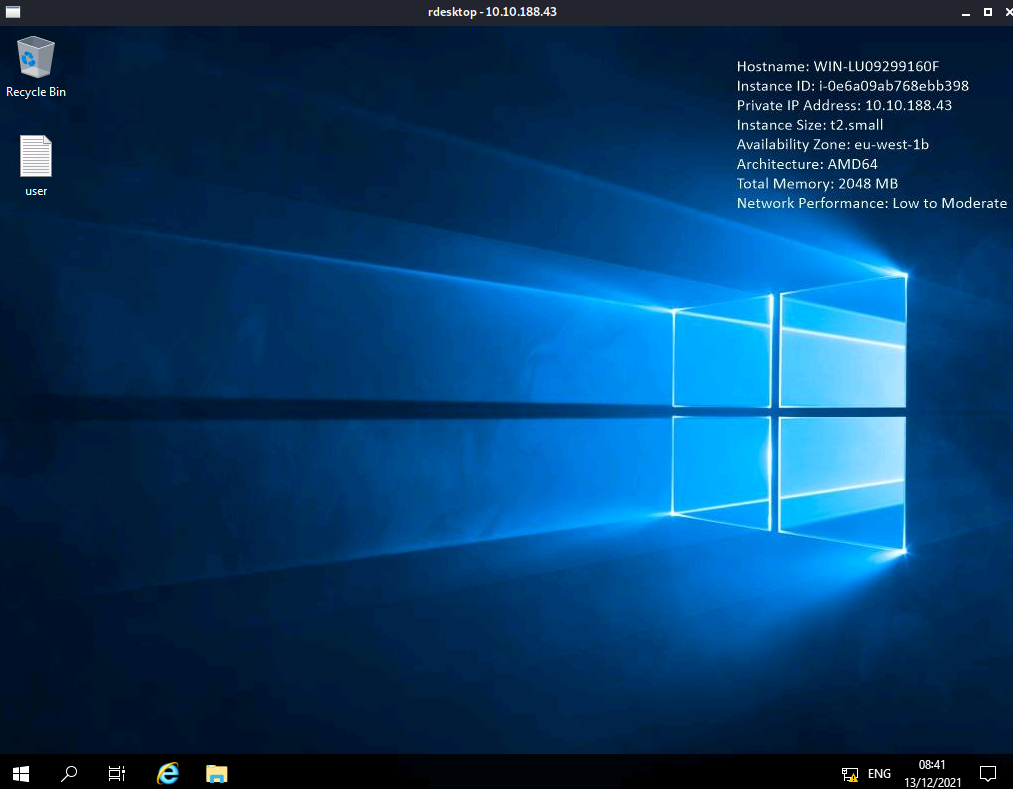
Nice! We’re in ![]()
The user.txt file can be found on the desktop:
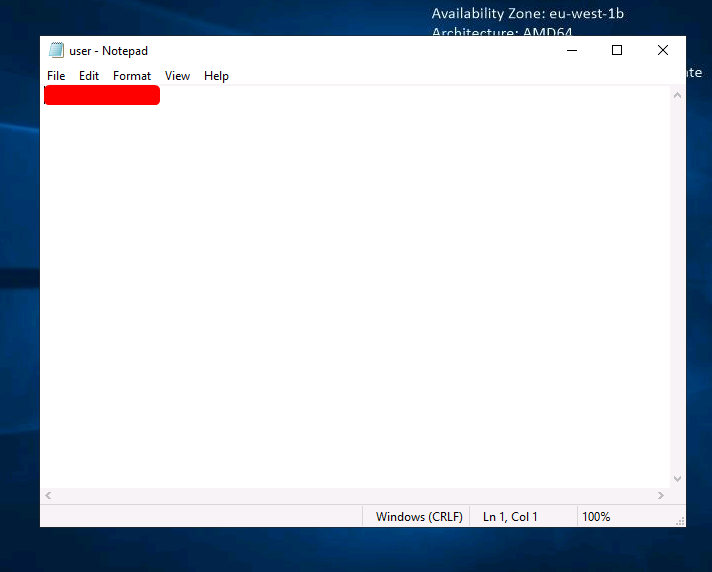
[ Can we spot the admin password? ]
If we enable Hidden Items under the View settings in the file explorer, we will find a hidden folder called backup in the C drive:
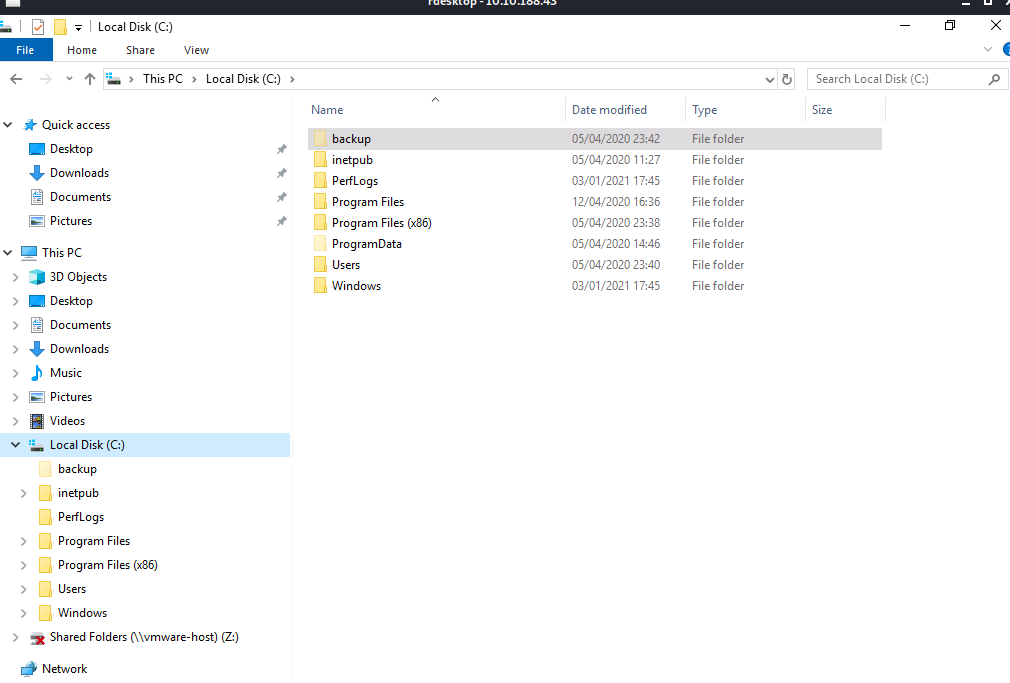
This folder contains an interesting file called restore.txt. Unfortunately, we do not have the necessary permissions to open it:
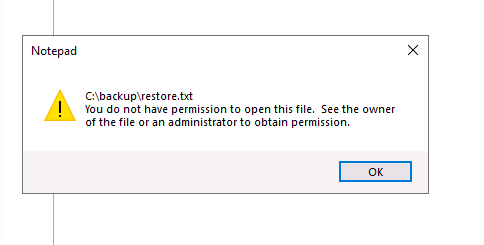
We can use the Windows icacls command to change the file permissions of restore.txt (More information on icacls can be found here).
We hop onto PowerShell and navigate to the backup folder. Then we run the following command:
icacls restore.txt /grant SG:F
(Documentation of icacls can be found here)
This grants Full (F) access rights to the user SG for the restore.txt file:
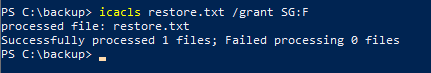
With that, we can now read the contents of restore.txt:
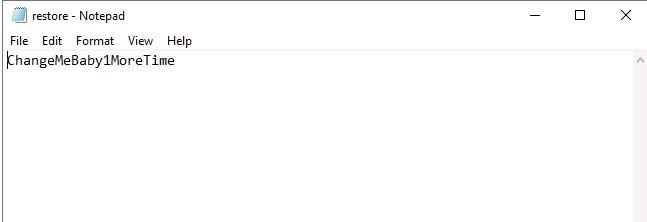
The admin password is:
ChangeMeBaby1MoreTime
[ Escalate your privileges to root, what is the contents of root.txt? ]
Now that we have the admin password, we can simply navigate directly to the administrator’s Desktop at C:\Users\Administrator\Desktop. We will be prompted to provide the admin password of course.
Once authenticated, we can read the root.txt file on the desktop: