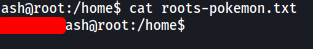Gotta Catch’Em All!
| Difficulty | IP Address | Room Link | ||||
|---|---|---|---|---|---|---|
| Easy | 10.10.23.231 | Gotta Catch’Em All! |
[ Find the Grass-Type Pokemon ]
Let’s first start off with a full nmap scan on the target machine:
sudo nmap -sC -sV -vv -T4 -p- 10.10.23.231
Results:
PORT STATE SERVICE REASON VERSION
22/tcp open ssh syn-ack ttl 61 OpenSSH 7.2p2 Ubuntu 4ubuntu2.8 (Ubuntu Linux; protocol 2.0)
| ssh-hostkey:
| 2048 58:14:75:69:1e:a9:59:5f:b2:3a:69:1c:6c:78:5c:27 (RSA)
| ssh-rsa
[REDACTED]
| 256 23:f5:fb:e7:57:c2:a5:3e:c2:26:29:0e:74:db:37:c2 (ECDSA)
| ecdsa-sha2-nistp256
[REDACTED]
| 256 f1:9b:b5:8a:b9:29:aa:b6:aa:a2:52:4a:6e:65:95:c5 (ED25519)
|_ssh-ed25519 AAAAC3NzaC1lZDI1NTE5AAAAICabmX4EeiR66bXPzMHbCZpkcUu+GSkDJP1nZ2+30Vm+
80/tcp open http syn-ack ttl 61 Apache httpd 2.4.18 ((Ubuntu))
| http-methods:
|_ Supported Methods: POST OPTIONS GET HEAD
|_http-server-header: Apache/2.4.18 (Ubuntu)
|_http-title: Can You Find Them All?
Service Info: OS: Linux; CPE: cpe:/o:linux:linux_kernel
We can see that there are 2 ports open: 22 (SSH) and 80 (HTTP)
Let’s take a look at the HTTP Web server:
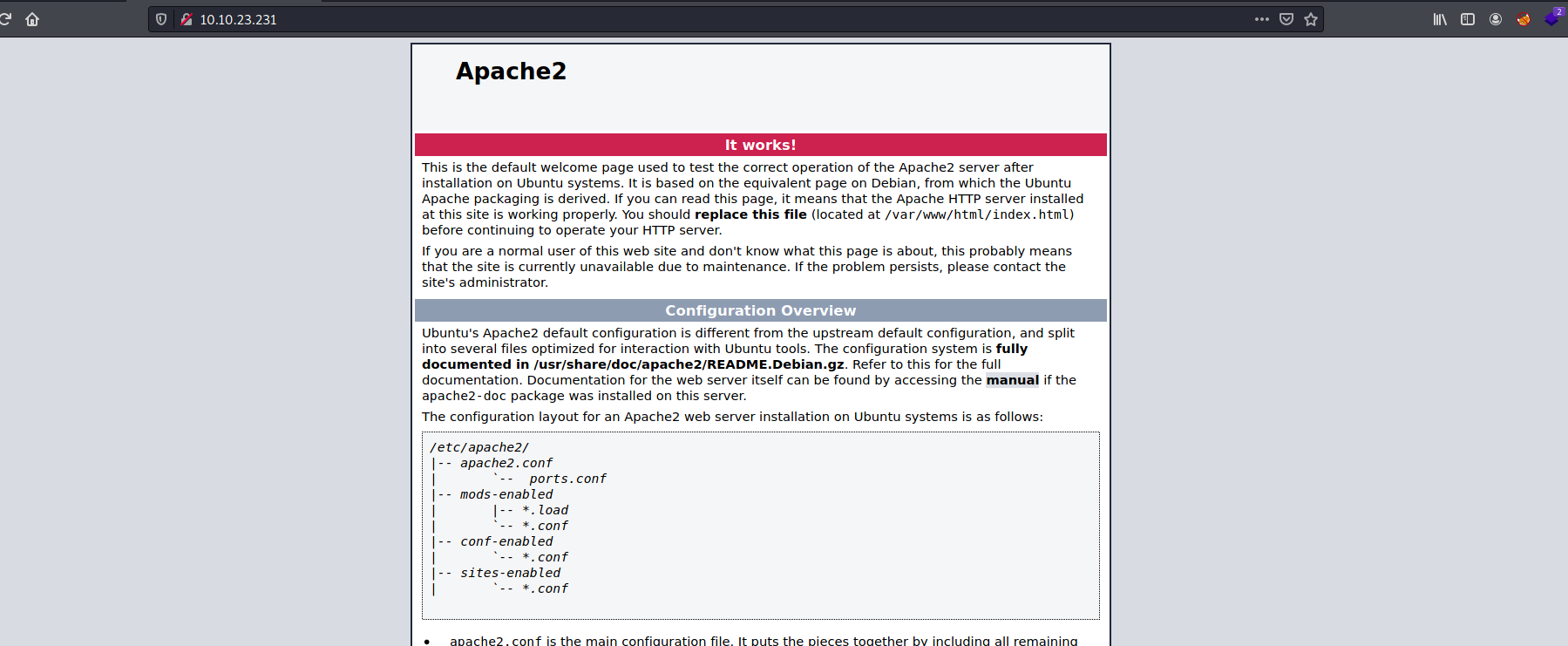
We have a basic Apache2 welcome page.
Looking at the console, I noticed that an array containing the names of some Pokemon was printed:
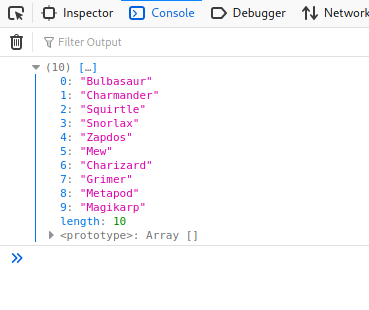
Analyzing the source code of the web page, we can see the portion of the code that is responsible for this behavior:
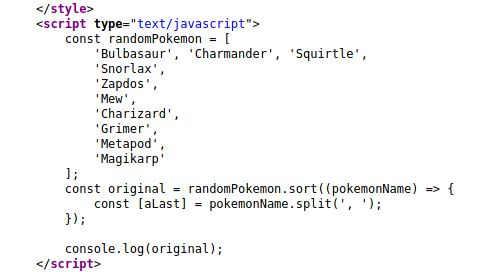
At the bottom of the page, we can see a comment telling us to check the console, which we already did.
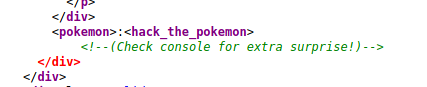
There’s also an interesting string:
<pokemon>:<hack_the_pokemon>
Could this be a set of credentials that we can use? Seeing as SSH is the only other service running, let’s try using these creds to log into SSH:
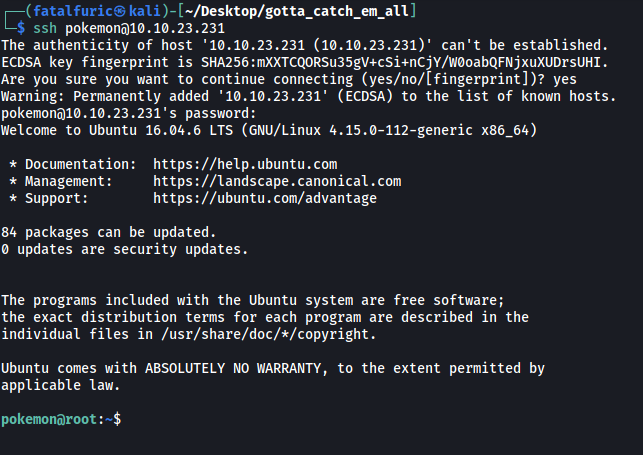
It worked!
The Grass-Type Pokemon can be found on the desktop of the pokemon user:
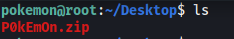
It’s in a zip file, so all we have to do is run unzip P0kEmOn.zip:
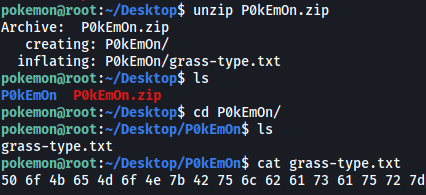
Looks like the flag has been converted to hexadecimal characters. We can simply plug it into CyberChef and decode it:
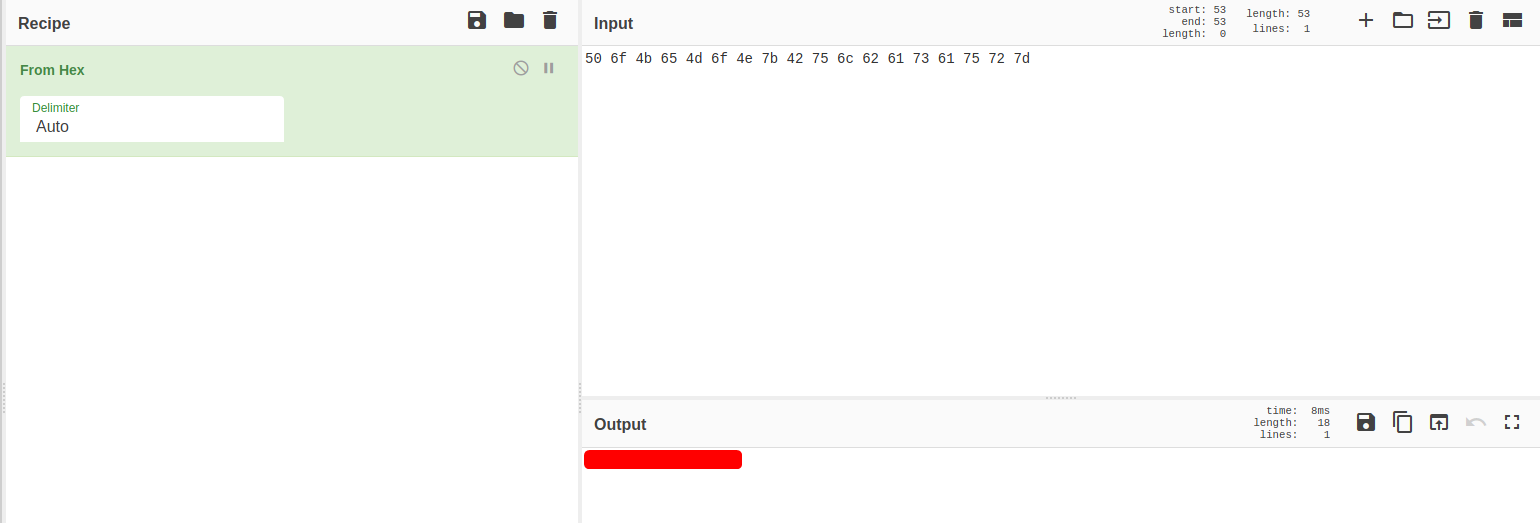
[ Find the Water-Type Pokemon ]
To find the rest of the flags, we can use the find command. I’m going to assume all of the flag files have the format: *-type.txt
find / -iname '*-type.txt' 2>/dev/null
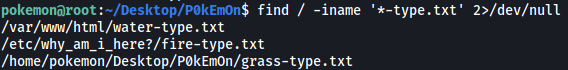
The Water-Type Pokemon is in /var/www/html:
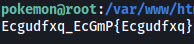
However, it seems to have been encrypted.
I dropped the flag into CyberChef and tried decrypting it with various algorithms. Turns out the flag has been encrypted with ROT-14:
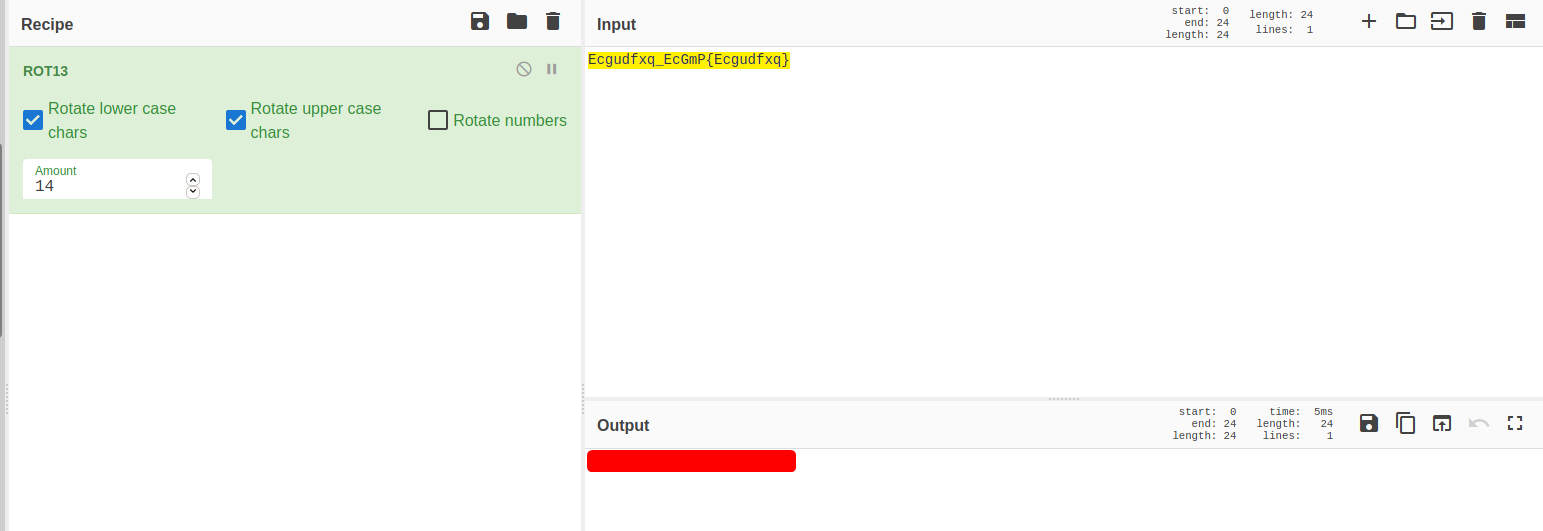
[ Find the Fire-Type Pokemon ]
The Fire-Type Pokemon can be found in /etc/why_am_i_here?
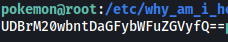
It has been base64-encoded. Let’s decode it:
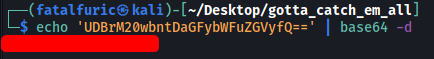
[ Who is Root’s Favorite Pokemon? ]
Now we need to escalate our privileges.
The first thing I did was to check for pokemon’s sudo privileges:
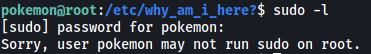
No luck here.
I poked around the filesystem, eventually finding an interesting file called roots-pokemon.txt in the /home directory:
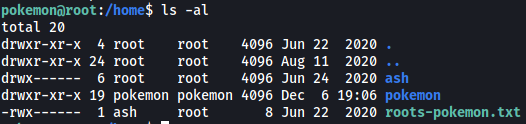
The file is owned by another user ash. Looks like we need to find a way to login as ash!
After doing a lot more digging, I finally found an interesting set of directories in the /home/pokemon/videos directory:
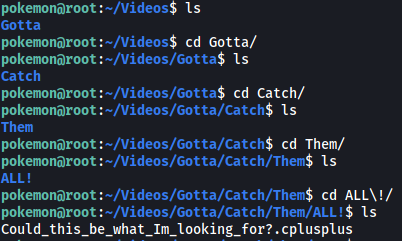
There is an interesting file called Could_this_be_what_Im_looking_for?.cplusplus:
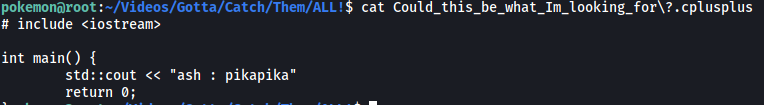
In it, we actually find the password for ash’s account:
pikapika
Now we can log into ash’s account:
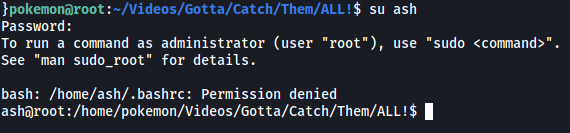
With that, we can obtain the root flag from the roots-pokemon.txt file: